FormMaker makes it easy to create rich, interactive PDF forms in InDesign. It fills the huge gaps left in InDesign’s interactive PDF forms capabilities, allowing you to set text alignment in form fields, as well as set the text color, add default text, create comb fields, rich text fields, and set the font and size easily using paragraph and character styles instead of InDesign’s fiddly form field controls. FormMaker also allows adding validation, calculation and formatting to your form fields, as well as custom scripts for each category. Document-level scripts can also be added in InDesign to your interactive PDFs, as well as any custom mouse and keyboard actions!
And with our recent upgrade to FormMaker version 2.6.0 it keeps getting better!
New features in FormMaker 2.6.0:
- Rotate fields. Acrobat allows for 4 rotation options (0, 90, 180, and 270 degrees). If you apply rotation to fields in InDesign, FormMaker will rotate the fields to the nearest available option.
- Support for rectangles and other page items. Previously, FormMaker would only allow you to add scripts to text frames.
- Create an interactive PDF directly from FormMaker. After running FormMaker, you have the option to immediately create an interactive PDF as well. This can really save loads of mouse clicks during the process of building and testing forms! (See screenshot below.)
- More robust support for similarly-named form fields that have different formatting requirements. When two or more fields have the same field name, they always display the same content. However, sometimes you want the same content to look different in each field. Previously, this was not doable, but it is now supported.
FormMaker Assistant has also been updated:
- When applying a format (number, percentage) to a form field in InDesign with FormMaker Assistant, this is now reflected in Acrobat’s Properties dialog. Previously, all formatting applied to fields in InDesign would show up simply as custom scripts.
- Bug fix: The Calculate tab in FormMaker Assistant has been updated to work better with InDesign 2020.
This upgrade is free for all current FormMaker subscribers. Download it here: http://www.id-extras.com/shopping-cart/my-account/
To find out more and purchase FormMaker for InDesign 2022 (Mac and Windows), click here: http://www.id-extras.com/products/formmaker/

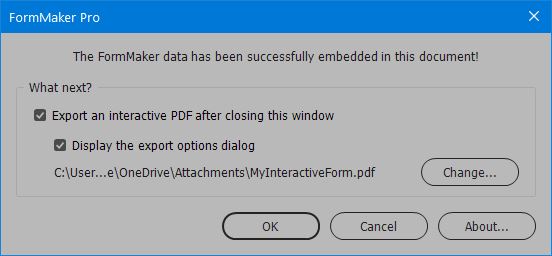
Leave a Comment