Extract Pages, the InDesign add-on that makes it easy to generate small InDesign files from one big one, as well as export multiple PDFs, JPGs, PNGs, and more, has been updated to version 2.0.
Version 2.0 comes with a number of highly-requested features.
- Presets! At last you can save all your settings as a preset, retrievable with a single click. So if you’ve set up 5 types of PDF exports to different folders, with complex custom naming, or anything else that can be done in Extract Pages, this can all be saved as a (user-shareable) preset. You can create as many presets as you like!
- Non-consecutive pages! Until now, in the Range field, you were limited to extracting single pages or groups of consecutive pages. So you could export a file with pages 1-10, another file with pages 11-20, and another with pages 21-30, all with a single click, but you could not, for instance, export a file with pages 1 and 2, another with pages 1 and 3, and another with pages 1 and 4. Now you can! (How? Use a semicolon to separate files, and a comma to separate pages or groups of pages. For instance, to implement the last example, type the following in the Range field: 1,2; 1,3; 1,4 – the comma separates the pages, the semicolon creates a new file. Note: In previous version of Extract Pages, the comma signified a new file. But that has now changed: the semicolon signifies a new file, freeing up the comma to separate pages and groups of pages within a single file.)
- Export InDesign snippet files! The full list of exportable files is now InDesign files, PNGs, JPGs, PDFs, Interactive PDFs, and .idms (snippet) files.
- Finally, you can now also use the custom naming tag <+lp>. This will be replaced with the ordinal number of the last page of the extracted file. So if the last page is called xxiv (roman numerals), use <+lp> if you want 24 to appear in the file name instead. Or if the last page appears as page 101, but it actually only the 10th page in the file, <+lp> will show 10 rather than 101.
- One important bug fix as well: Let’s say you’re extracting pages 10-20. On page 15 there is a story that continues from page 5 – so page 15 is threaded to page 5. In previous versions, when extract pages 10-20, the frame on page 15 would show the wrong text – it would show what was originally on page 5. In version 2.0 this bug has been fixed, and page 15 will show the correct text as it appears in the original document!
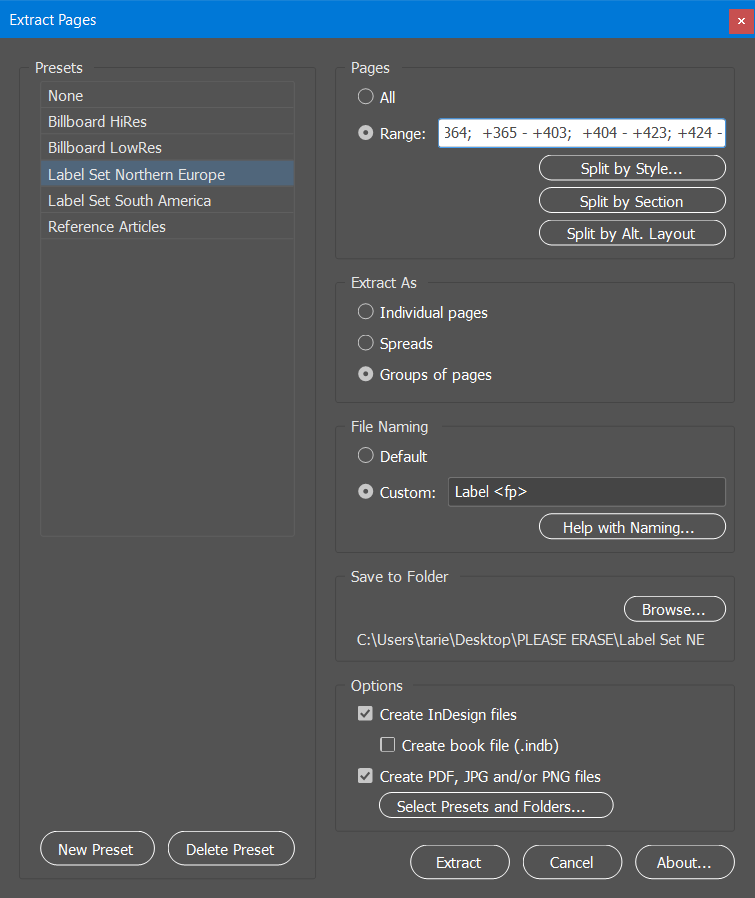
For more info on Extract Pages click here: Extract Pages
System Requirements
Extract Pages 2.0 works with all the latest versions of InDesign on both Mac and Windows computers.
Buy Now!
Version 2.0 of Extract Pages is available for $79 US. Click here to purchase your license now!
Previous Owner? Upgrade Now!
An upgrade to version 2.0 of Extract Pages is available to all previous owners of the software for $30 US. Click here to purchase your upgrade license now!
Feature Requests?
All these new features were suggested by existing customers. Is there a new feature you’d like to see implemented in Extract Pages? Please get in touch with your idea, and there’s a good chance it might be included in a future upgrade!

Leave a Comment