New InDesign Script: Fit Page to Selection
Illustrator has a very handy feature called “Fit artboard to artwork.” It resizes the artboard to match the artwork on the page.
But this feature is missing in InDesign.
If you have created artwork in InDesign and want to adjust the page size to fit that artwork, it must be done manually.
Fit Page to Selection is an InDesign script that makes this process quick, easy, and accurate.
The script can be run in two modes. In mode (1) it will fit the page to the currently selected artwork. In mode (2) it will adjust the size of all pages in the document to match the contents of each page.
Before
After
Features
- Select single or multiple page items, including text frames, rectangles, ovals, graphics, or anything else, whether on the page or on the pasteboard, and snap the page size to the size of your selection with one click!
- Optionally, resize every page in the file to match the artwork on that page.
- If you select a text frame and it has jutting-out bits (swash characters, ascenders, descenders, or tables that extend beyond the frame, etc.) the page will be resized intelligently to include anything that juts outside the text frame.
Instructions
(1) Fit Page to Selection
If you need to adjust the size of a page in InDesign to the current selection, select the object, run the script and the page will resize to fit the visible bounds of any object you have selected.
You can select a single object, a group of objects, or multiple objects even if they aren’t grouped. Run Fit Page to Selection and the page size will auto-adjust to match the selection.
(2) Fit All Pages to Their Content
To do this, deselect everything (Edit > Deselect All) and run the script.
The script will now resize all pages throughout the document to exactly match the contents of each page.
Very quick and very easy!
Buy Now for Only $49
A single license for Fit Page to Selection is available for a one-time payment of $49.
The script works with all current and recent versions of InDesign, on Windows and Mac computers.

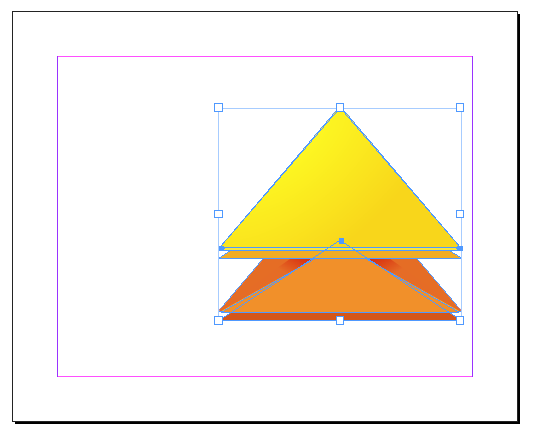
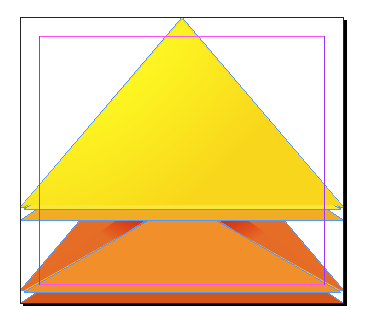
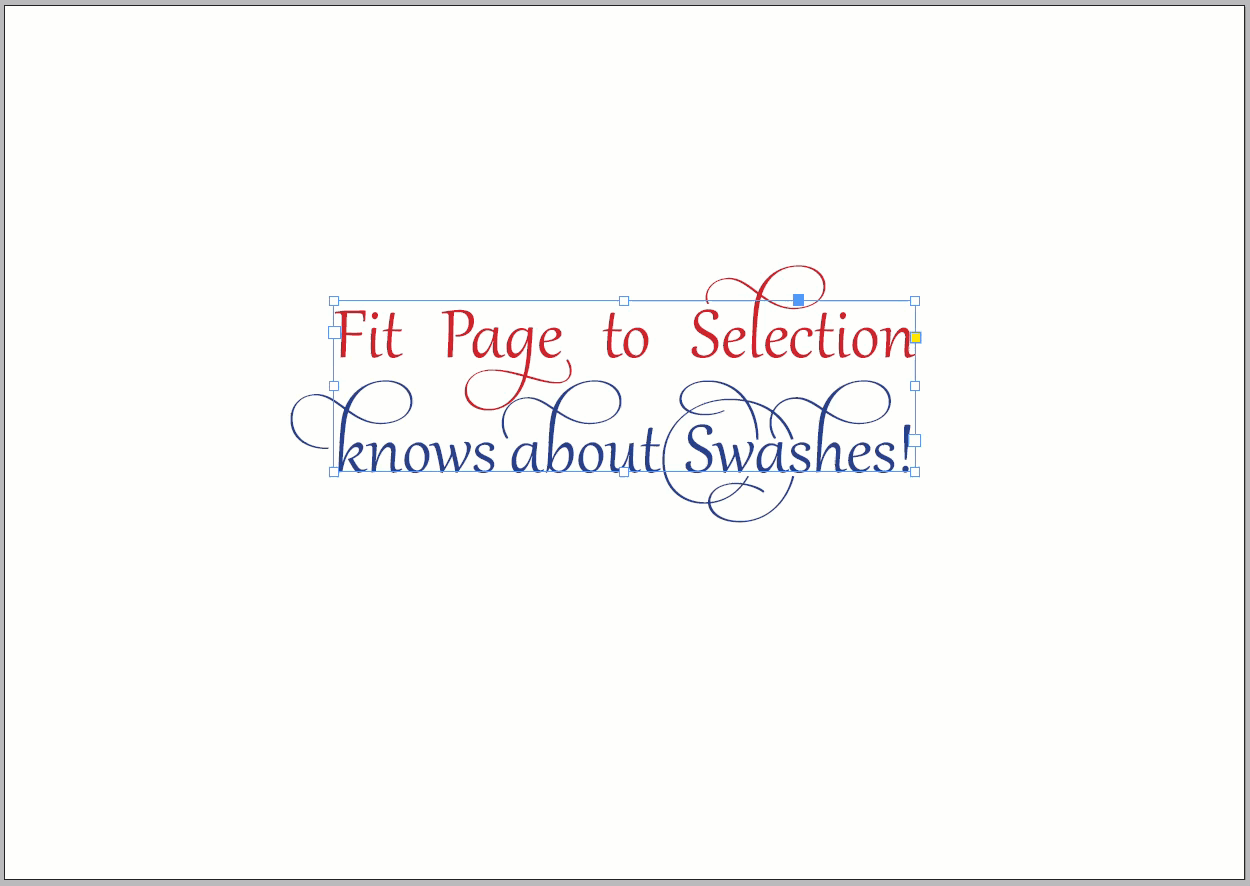
Leave a Comment