FormMagic has been updated to version 2.0.0.
New features include:
- Field rotation. Acrobat has four rotation options for form fields (0, 90, 180 and 270 degrees). Until now, it was not possible to rotate fields with FormMagic. But with the 2.0.0 update this is now possible. Simply rotate the fields in InDesign, and FormMagic will rotate the fields in your PDF form to the nearest available option.
- Form fields on master pages are now supported (previously they would cause an error).
- More robust support for similarly-named form fields that have different formatting requirements. When two or more fields have the same field name, they always display the same content. However, sometimes you want the same content to look different in each field. Previously, this was not doable, but it is now supported.
- Fit the text to the size of the form field. If you want the text in a text field to shrink or grow to fit the size of the text field in your PDF form, set its size in InDesign to 12.345 (easy to remember: 1-2-3-4-5). This tells FormMagic to switch on the “autosize” feature in Acrobat. (Admittedly, it is possible to do this in InDesign by selecting the “auto” size option in the Buttons and Forms panel. But previously FormMagic would overwrite this setting. In any case, doing it this way is easier because the setting can be part of a paragraph style.)
- A progress bar is displayed in Acrobat while FormMagic is running. For short forms you won’t see it, but for longer forms it can be helpful as a sign that things are progressing as expected!
- Create an interactive PDF directly from FormMagic. After running FormMagic, you have the option to immediately create an interactive PDF as well. This can really save loads of mouse clicks during the process of building and testing forms! (See screenshot below.)
This upgrade is free for all current FormMagic subscribers. Download it here: http://www.id-extras.com/shopping-cart/my-account/
To find out more and purchase FormMagic for InDesign 2022 (Mac and Windows), click here: http://www.id-extras.com/products/formmagic/

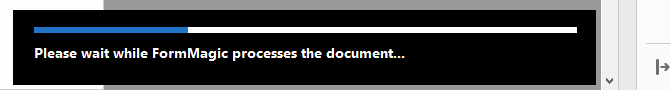
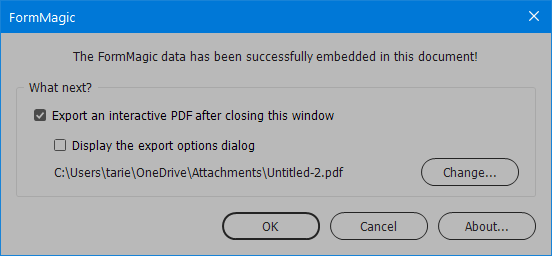
Nic
June 29, 2020 12:01 amHi there, FormMagic is a massive time saver for us, and the release of the fitting text to the form field would help again; (reducing the number of templates we need to create).
Only thing is it fails to operate when there are various font weights in the same text box (crucial for the forms we build).
Is this a known limitation or a bug?
Ariel
June 29, 2020 12:42 amHi Nic,
Glad to hear you’re finding FormMagic a massive time saver!
The “auto” point-size setting in Acrobat, which makes the text in a field fit the available space, does not work when the text field is converted to a rich-text field (various font weights), unfortunately.
So, yes, this is a built-in Acrobat limitation.
However, it may be possible to add a bit of Javascript to your forms to make this happen anyway. But for that, you would need FormMaker (which supports adding Javascripts to fields) rather than FormMagic. Also, to be certain that it would be possible, I would need to examine the form you’re working on and see how you’re putting things together. Feel free to send one over and I’ll take a look.
Thanks,
Ariel
Nic Andrews
June 29, 2020 12:52 amHi Ariel,
Thanks for the quick reply! No problem, I understand. As of right now, our extra spending has been put on hold so I won’t be able to look into FormMaker unfortunately.
We’ll carry on smashing these out with the trusty FormMagic.
PS thanks for the offer to take a look too.