Table Tools for InDesign:
AutoFit Columns
Working with tables in InDesign? Isn’t it frustrating that you can’t snap the cell width to its content (like “autofit” in Excel)?!
Sure, the height of a cell in an InDesign table can be set to “auto,” but the width? Not possible! The width of every single column in every table has to be adjusted manually with painstaking attention!
Introducing “AutoFit Columns” – The Ultimate InDesign Script for Table Formatting
Manually adjusting table columns to fit the content can be a tedious, time-consuming and, ultimately, imprecise task. AutoFit Columns is here to solve that problem, making it easier and faster than ever to auto-adjust column width precisely to fit the content in your tables.
Main Features:
- Automatically adjusts the width of your table columns to fit the content inside them with 100% accuracy, factoring in for cell inset and stroke width, if any.
- Saves you time and effort by eliminating the need to manually adjust each column individually.
- Run it on all tables in the document, in the selected story, or on individual frames or columns as needed.
- Works seamlessly with complex layouts, so you can format your tables exactly the way you want them.
- Optimized for speed and ease of use, so you can work efficiently and effectively. Includes a “no UI” version that can have a shortcut key or Stream Deck button assigned to it.
- Added bonus: As a final step, adjust the table width and redistribute the other columns to fit the text frame, the text column, or other useful proportions.
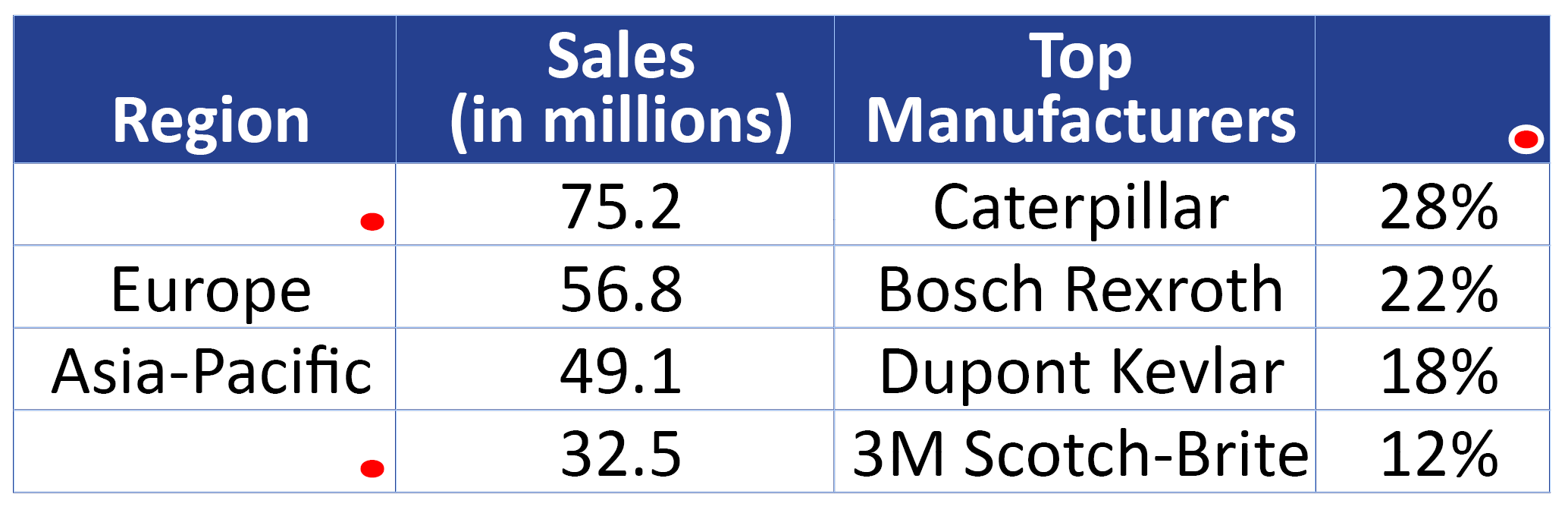 Before: Overset cells, and the “Sales” column is too wide
Before: Overset cells, and the “Sales” column is too wide
 One click later: No overset cells, and the “Sales” column width fully optimized
One click later: No overset cells, and the “Sales” column width fully optimized
How It Works:
- Run the script, select the column or columns you want to adjust, and click the AutoFit button.
- The script will automatically adjust the width of each column to fit the content inside it.
- Enjoy perfectly formatted tables in just seconds!
For full instructions, read the User Guide.
Uses:
- Perfect for anyone who works with tables in InDesign, from designers and publishers to writers and researchers.
- Ideal for formatting tables in reports, books, catalogs, and other publications.
- Helps you save time and effort, so you can focus on the more important aspects of your project.
Get the AutoFit Columns script today and enjoy faster, more efficient table formatting in InDesign!
Download AutoFit Columns for Free and See for Yourself How It Works!
If you’re wondering how AutoFit Columns works in practice, or have questions about its features like cell strokes and rotated tables, the best way to get answers is by trying it out yourself! With our free trial version, you can test out all of AutoFit Columns’ capabilities and see how easy it is to use.
The trial version is identical to the full version, except it’s limited to tables with a maximum of three rows or three columns. But don’t let that stop you from giving it a try! Simply select one or more columns and click the AutoFit button to see how AutoFit Columns can instantly adjust your table to fit its content.
User Guide
Click here to view the Help page for AutoFit Columns.
Puchase Options: Perpetual License vs. Subscription
AutoFit Columns is available as a perpetual license for a $99 single payment, or as an annual subscription for $59 per year.
The advantage of the subscription offer, apart from the lower initial outlay, is that you’re actually subscribing to a suite of three scripts for working with tables in InDesign, called “Table Tools for InDesign”. See below for more information about Table Tools for InDesign.
The advantage of the perpetual license is, of course, that you only pay once. But note that the perpetual license is a standalone license to AutoFit Columns and does not come with the entire Table Tools suite.
Table Tools for InDesign
If you choose to subscribe to AutoFit Columns, you gain access to Table Tools for InDesign, a suite of three must-have add-ons that work seamlessly together, providing pro-level control of table formatting in InDesign. Also included in Table Tools for InDesign are:
- Center Table Columns: Make your financial and numeric data tables look their best with Center Table Columns! This easy-to-use InDesign add-on takes the frustration out of aligning columns by providing multiple options to center, align decimals, and hang reference indicators. No more manual adjustments needed for beautifully formatted tables!
- Delete Empty Rows and Columns: Effortlessly clean up your cluttered InDesign tables in just one click! This powerful script removes all empty rows and/or columns, plus several other options, making your data merges and Excel imports a breeze. Compatible with all versions of InDesign, it’s the perfect tool for streamlining your workflow and saving time.
Money-back Guarantee
If you are not satisfied with AutoFit Columns for any reason, simply let us know within 30 days of purchase for a full refund.

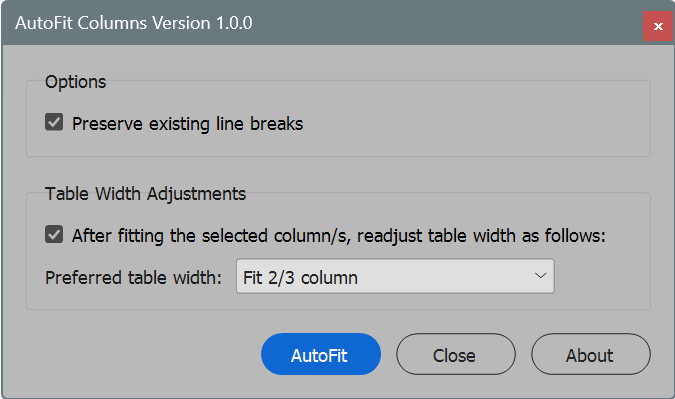
Fabian
March 28, 2024 11:11 amHi Ariel,
I would like to use the script in combination with other scripts via InDesign Server. Is the script compatible with InDesign Server or do I get the open source code when I buy the script?
Best regards
Fabian
Ariel
March 28, 2024 11:19 amHi Fabian,
The script shown on this page is not compatible with ID Server, it’s intended for the desktop version of InDesign only.
We do have a server version (which I personally have been using in production for several months, so it’s well tested). Please get in touch privately for a quote.
Thanks,
Ariel