QuickResize is the InDesign script that adjusts and resizes your layout to whatever new size (dimensions can be specified in cm, mm, inches, point, picas) or percentage of the old size desired.
No “artificial intelligence” is used in the process of resizing! You just get a pixel-perfect modification of your document from the old size to the new size.
New in version 1.4.0 and up is the option to “Redefine scaling as 100% for all text frames.”
Until now, you may have noticed that after using QuickResize the point size of the text in all text frames was displayed as two different numbers, one of which was in parentheses.
This is InDesign’s way of telling the user that a text frame has been resized. Although it’s a precise and thorough way of telling the user what has happens and what the size of the text is, it can be confusing if you need to make adjustments.
The way to get rid of it is to apply the built-in option (available from the flyout menu of the Control Panel): “Redefine scaling as 100%”. This needs to be done separately for each text frame in the document.
Until now, QuickResize avoided applying this option because results vary and text can easily reflow or display strange formatting when this option is selected. For this reason, this option remains off by default and a warning message is displayed if it used.
Nevertheless, some customers have expressed the wish to have it available to avoid all text sizes being displayed in parentheses. So we have now added this option as a checkbox at the bottom of the main window.
Use with care!
Version 1.4.1 also includes bug fixes to make it more reliable:
- If some or all pages in the document had a liquid layout rule applied, this caused unwanted changes when resizing the document. In this version, all liquid layout rules are temporarily switched off while the adjustment is underway.
- If the document had very wide margins, QuickResize might throw an error if a reduction of document size was chosen. This has now been fixed.
Basically, if you’ve found that sometimes QuickResize hasn’t worked as expected, hopefully now those cases will be even rarer!
As always, latest versions of all scripts purchased can be downloaded from the My Account page of the website:
http://www.id-extras.com/shopping-cart/my-account/
Fill in the email address originally used to purchase the script, and an automatic email is generated within seconds. If you do not receive it within a minute or two, check in the Spam folder. If it is not there either, please get in touch.

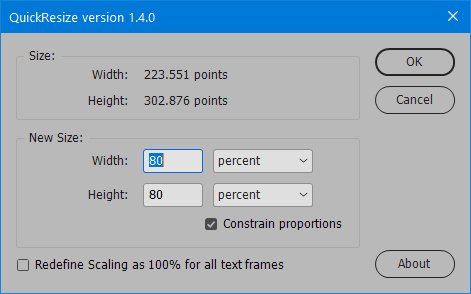
Leave a Comment