FormMaker: Creating a Fillable, Interactive PDF in InDesign Has Never Been Easier!
Hassle-free interactive, fillable PDF forms straight out of InDesign
With InDesign’s half-baked interactive PDF form features, any form formatting, validation, or calculation has to be done in Acrobat.
This means entering a world of pain: Every time an edit is made to the InDesign file, the form has to be reformatted, reprogrammed, and reset in Acrobat!
A small change to the layout or text of the form that should take less than a minute can take over an hour (!) for complex forms because so much has to be redone in Acrobat each time a change is made.
Cue FormMaker!
With FormMaker, you have access to all Acrobat’s form field functionality – in InDesign!
FormMaker eliminates that “extra step” you must take when creating interactive PDFs in InDesign.
This means that with FormMaker you get interactive PDFs straight from InDesign, complete with font formatting (font, size, color), text formatting (alignment, rich text), comb fields, date fields, simplified calculations, and much more.
In fact, almost anything you can do in Acrobat to a form, you can now do in InDesign with FormMaker!
Use code-free formatting options to turn the user’s input into correctly formatted numbers, dates, times, zip codes and much more.
Use easy-to-apply validations to ensure that numbers, dates, or selections are within valid limits.
Use simple calculation options to make one form field display the sum, or product, or average, etc., of other forms fields.
Additionally, you can add document-level JavaScripts to your forms, as well as JavaScripts triggered by all mouse and keyboard events that Acrobat supports, and custom keyboard, formatting, validation and calculation scripts.
As an added bonus, because no edits or workarounds are needed in Acrobat, interactive PDF form accessibility remains intact – the PDF form remains as accessible as InDesign can make it.
With FormMaker you can make a truly fully interactive, useful PDF form inside InDesign without needing to do anything in Acrobat!
The final result is a rich, interactive form experience for the end user: A standard PDF that can be opened by anyone with the free Adobe PDF Reader.
What Users Say
Instant Download
FormMaker is available in 2 editions:
FormMaker Free works with single-page InDesign documents and up to 10 form fields. Fill in the form below to download FormMaker Free Edition.
FormMaker Pro works with forms of any length and has all features, including adding Acrobat validation, calculation, and formatting scripts right inside InDesign, as well as scripts triggered by mouse and keyboard events!
To subscribe, use the appropriate button above. Remember! The annual plan comes with a 25% saving compared to the monthly plan!
Your product will be available for instant download when you complete the purchase.
Full Feature Comparison Table








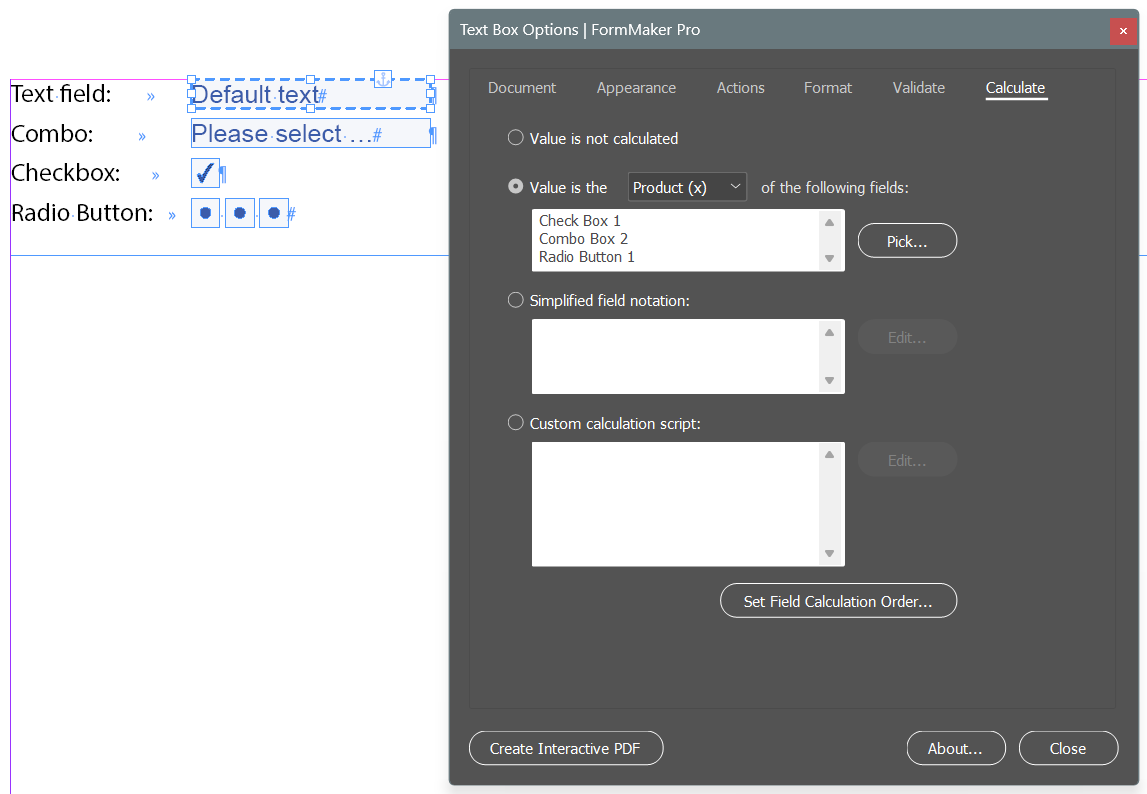

MATHIEU
November 26, 2020 3:52 pmBONJOUR, je souhaite essayer la version d’essai, effectivement je fais de plus en plus de pdf personnalisable, je voudrais essayer avant d’acheter pour voir si cela correspond à mes besoins. Mais malheureusement quand je clic cela ne télécharge pas. avez vous une solution.
Je vous remercie
Audrey MAthieu
Ariel
November 26, 2020 4:09 pmHi Mathieu,
There are 3 links to the free edition on this page, just tested them and they’re all working for me. Here’s the link: https://www.id-extras.com/ScriptDemos/FormMakerTrial.zip
Thanks,
Ariel
Clinton
March 3, 2021 5:30 pmHi Ariel,
I recently downloaded FormMaker Pro. It’s truly a timesaver! I’m wondering if there’s a way to select multiple text fields at once and apply the same formatting? I’ve tried several times, but FormMaker only assigns the formatting to one text field in the group selection, not all?? Am I doing something wrong?
Sincerely,
Clinton.
Ariel
March 3, 2021 9:47 pmHi Clinton,
It depends what you mean by “formatting.” If you’re talking about text formatting, it is possible to apply formatting to multiple fields with InDesign’s standard tools (including using paragraph styles).
But if you’re talking about applying formatting scripts (to create a number field, or date field, etc.) then you’re right. For now, you have to apply the formatting one field at a time. But FormMaker does remember the last-used settings, so that helps a little.
Ariel
Adrian Hanbury
August 5, 2021 3:19 pmI work in a team of 10 people, so would we need a license each or is there a discount for purchasing multiple licenses ?
Ariel
August 5, 2021 3:34 pmHi Adrian,
Thanks for getting in touch. I have replied to you by email.
Ariel
Amara Amzal
April 11, 2022 1:33 pmHi,
I would like to know how the license works exactly.
If we buy the plug-in 299€ for one year, is it for one user only?
What if we have 5, 10 or 20 users in our agency?
Many thanks
Amara Amzal
Ariel
April 11, 2022 1:55 pmHi Amara,
FormMaker is $299 US (not euros) per seat, per year.
The license is connected to the user’s Adobe CC account, and Adobe usually allows installation on 2 computers (belonging to the same user), so FormMaker would be usable on both those computer.
For multiple licenses, we offer discounts. There’s a basic discount calculator here: https://www.id-extras.com/bulk-discounts/
… but get in touch for a quote once you’re sure you know how many licenses are needed.
Thanks,
Ariel
Albert Pedrero Coderch
April 20, 2022 2:22 pmHi Ariel,
I’m trying the FormMagic Trial for embed a font in a PDF with a form. After doing all the steps, it appears on the document properties that it’s already embeded, but when I try it on another computer without the font installed it doesn’t show the font I chose, and the font still remains embed as I checked on the properties.
Do I need to try with de FormMaker or there is some limitations for the Trial versions?
Let me know please, thanks in advance.
Albert.
Ariel
April 20, 2022 3:50 pmHi Albert,
It should work with FormMagic, no need to try FormMaker. And there’s no limitation with regard embedding in the trial version, so if it’s not working in the trial, it won’t work with the full product either.
The question is, does this font support embedding? Some do not. A simple way to make sure is to open the form in Acrobat, and then manually apply this font to a form field. If the font can’t be embedded, Acrobat will display a message.
Ariel
Luc Naets
April 6, 2023 11:54 amThere’s no Options tab in the FormMaker Dialog!
Why can’t I change the Options of a form from within FormMaker?
Is there something I’m missing?
For instance a checkbox, change it’s Options Check Box Style to cross…
Ariel
April 25, 2023 5:01 pmHi Luc,
You are correct that there is currently no Options tab in FormMaker. We hope to add that soon.I’m pleased to say that the Appearance tab and Options tab have been added, and are now available in FormMaker Pro 4.0!
So you can now apply any of the available Acrobat styles to checkboxes and radio buttons, as well as much more!