Search in Styles
Find/Change within InDesign Paragraph and Character Styles!
The new Search in Styles script allows you to easily perform a Find/Change operation on the paragraph and character styles in your document!
It’s simple to use, and a tremendous time-saver.
Search in Styles ![Snip from InDesign Magazine article]() is one of only ten scripts included in Keith Gilbert’s feature article, “10 Scripts for Long Documents: Life-savers, game-changers, and miracle-workers for anyone creating books and other long documents with InDesign,” published in the Feb. 2020 issue of InDesign Magazine!
is one of only ten scripts included in Keith Gilbert’s feature article, “10 Scripts for Long Documents: Life-savers, game-changers, and miracle-workers for anyone creating books and other long documents with InDesign,” published in the Feb. 2020 issue of InDesign Magazine!
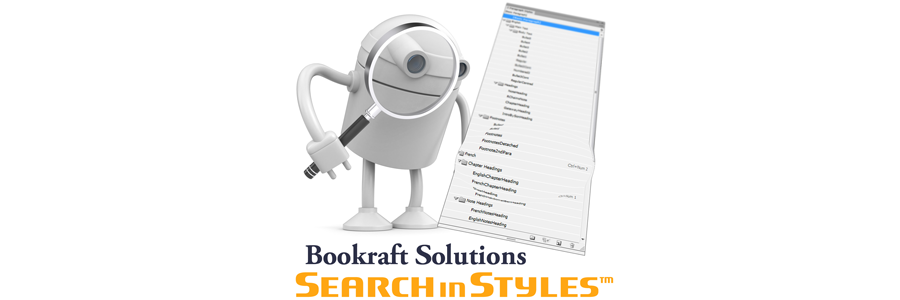
For example, say you need to change the point size of all text in a book that is currently 12pt, to 11pt. You have many paragraph styles in the document that are all set to 12pt. How do you change them all quickly?
The answer is to open InDesign’s find/change dialog. In the Find Format box, set it to 12 pt, and in the Change Format box, set it to 11 pt, just as you would with a regular text search. Now, run Search in Styles. It will show you a list of all paragraph styles that are set to 12 pt. With a click of the “Change All” button, all those paragraph styles are redefined to 11 pt! It’s as easy as that.
Virtually anything you can search for with InDesign’s Find/Change, you can search for with Search in Styles to modify your paragraph styles.
In fact, you can even run a find/change on the paragraph style names themselves! In the Find What field of InDesign’s text Find/Change dialog, type a grep expression; in the Change To field, type the replacement. Run Search in Styles and all you paragraph styles names are updated.
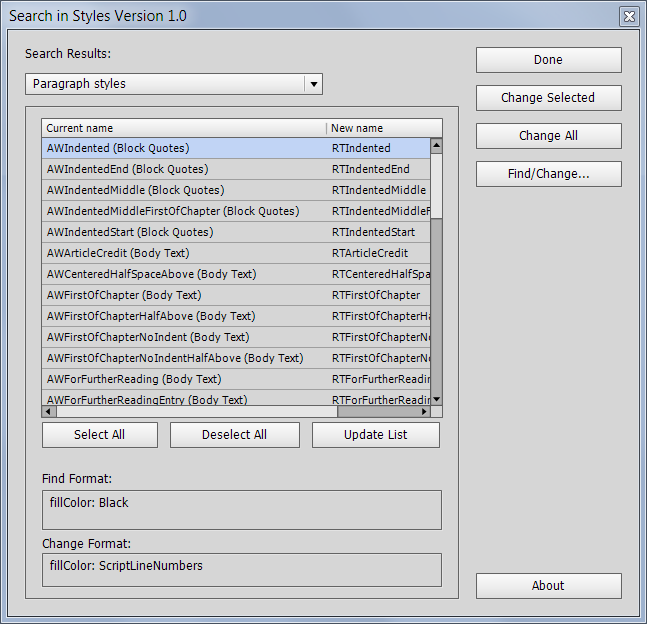



Rob B Williams
June 7, 2019 4:35 amDoes this still work with the most up-to-date version of InDesign?
Let me know.
Thanks,
Rob
Ariel
February 10, 2020 1:01 amYes, absolutely. Search in Styles works with the latest version at the time of writing!
Takeshi Otani
January 1, 2020 10:43 pmhow can i use find/change on all open InDesing-documents?
Ariel
January 1, 2020 11:17 pmFor now, the script only works on a single document at a time, so it would need to be run separately on each document.
Shaun
January 26, 2021 8:04 pmHi
I receive a message: “Unable to register the demo. This may be due to firewall or proxy settings, or you may not be connected to the internet.”
I am not using a firewall or proxy. I am running Mac OS Catalina v10.15.7 which I suspect might be the issue?
Ariel
January 27, 2021 4:23 amHi Shaun,
Thanks for pointing out this issue. I think it was a server glitch and not related to Catalina. Should be working now, try again and let me know!
Ariel
Andi Driehausen
March 24, 2021 4:50 pmHello,
First I need to know whether your scripts run in Indesign CS6, as I just have the latest version of purchase (rather than the newer CC versions which can only be leased).
When I place a script I can specifiy for every imported paragraph style an existing one in the document. This is what I need to do for about 12 paragraph styles. Because if I first place the document and then replace the paragraph styles it seems that all italic and bold markings are gone.
Afterwards, I would need to apply the new paragraph styles to wherever any of them have been allocated in the document. Only by applying them everywhere the changes of fonts etc. become visible. Naturally this will be every paragraph throughout the document.
Now, there are two ways for applying styles in text in indesign:
One is to apply the style. This keeps small differences as for example italics and bold text. This is what I want.
The second way of applying styles is whereby Indesign removes all changes, including italics and bold markings. This I need to avoid.
So my question is: By using your script, can I:
1) Place a text in indesign during import,
2) change all paragraph styles to other styles during import
3) and then apply all new paragraph styles, but as in the first way described above,
where italics and bold text markings still exist afterwards?
Could you let me know?
Thank you
Andi
Ariel
April 28, 2021 2:04 amHi Andi,
The answer is no to all your questions. Search in Styles lets you do a find/change inside paragraph styles and character styles. It doesn’t help during the stage of importing text into InDesign.
For question (3), you might find our Auto Character Styles add-on useful, if I’ve understood the question.
Ariel
Tom Copeland
January 7, 2022 10:18 pmAndi, you mention “every imported paragraph style.” I have been trying for days to learn how to import a paragraph style, but the tutorials that come with the 2022 version do not cover this topic, and the only explanation I can find online applies to the very first version of the program. Could you explain how to import a style? Perhaps it has to do with the CC libraries, which I also fail to understand.
Ariel
January 10, 2022 12:12 amHi Tom,
Your question is a good one, but not directly related the product on this page. Can I ask you perhaps to repost on the forum (http://id-extras.com/forum/index.php)? I think I have an answer for you myself…
Thanks,
Ariel
Andi Driehausen
March 24, 2021 7:50 pmHi,
needing to replace about 15 paragraph styles would require some editing with your tool (if it works for my purposes).
Could I save the settings for the next run or would I have to fill in everything another time, the next time I use it?
I would need the same settings over and over again, as I have a writing tool from where I export to indesign.
I am looking for a working chain so I can edit my writing in the writing tool and bring it over to indesign and make it there “ready-to-export-to-epub” quickly.
Sincerely
Andi
Ariel
March 24, 2021 8:22 pmHi Andi,
If I’ve understood your question, I don’t think Search in Styles is going to help here.
Search in Styles lets you do a find/change operation within paragraph and character styles. For instance, you can change all the paragraph styles in your document that have a blue fill colour to have a red fill colour. Or search all paragraph styles that have underline switched on and switch it off. Basically, anything that you can search for in InDesign’s regular find/change, you can search for inside paragraph- and character-styles.
It will not let you replace one paragraph style with a different one though.
Ariel
Marion Tussey
November 7, 2022 10:06 pmHi, I installed the 30-day trial of this script on 11/1/22. I am now getting a message (11/7/22) that the demo has expired. Has the trial period changed?
Thank you
Ariel
November 8, 2022 4:03 amHi Marion,
Yes, the trial is now 7 days only (I will update the page).
But our offer of a 30-day money-back guarantee still stands. So if you’re not happy with the product (extremely unlikely :-) ) you can get a full refund within 30 days.