Hyperlink Pro
URL-to-hyperlink conversion done properly – links, spacing and all…
Working on a publication in InDesign with long URLs (website addresses) and trying to convert those URLs to live hyperlinks with InDesign’s inadequate URL-to-hyperlink “feature” can reduce the brave to tears. Only the shortest URLs are converted (why?!), and there is no help at all in fixing the horrendous line spacing resulting from long, unbreakable URLs!
Hyperlink Pro will convert all URLs, no matter how long they are, into clickable hyperlinks. What’s more, it will break long URLs optimally, providing the smoothest possible line spacing! It will also get rid of those pesky hyphens that screw things up when the document is exported to PDF! Let Hyperlink Pro save you and your team time and energy for more important challenges!
Works with…
HyperlinkPro, like all Id-Extras add-ons, works with all the latest version of InDesign on both Windows and macOS.
Unlike some plugins, after using this add-on you can still share your documents with anyone, even if they don’t have it themselves. They will not get a “missing plugin” warning when opening the document because using this add-on leaves no traces!
Installing this add-on them will not take up any InDesign resources except when you are actively using it! As soon as it finishes its job (usually a matter of a few seconds), it relinquishes all control and power back to InDesign!
Examples
Have a look at the text below. It contains very long, badly spaced website addresses.
If InDesign’s “Convert hyperlink” feature is run on this text it completely ignores these long website addresses.
When Hyperlink Pro is run on this text, the entire website address is converted into a live hyperlink (so when the document is exported to ePub, PDF or other electronic format it becomes a clickable link).
What’s more, notice how Hyperlink Pro has broken the long URL in the optimal places to ensure the smoothest and most natural looking paragraph spacing:
Hyperlink Pro will convert all the URLs in an InDesign document into hyperlinks without skipping the hard ones! And it will ensure perfect spacing throughout!
Hyperlink Pro is also smart enough to know that google.com is a website, but google.pdf is not, unlike InDesign’s rather stupid implementation, which tries to convert anything that has a dot in it (such as file names) into a hyperlink. For all such “incomplete” URLs, Hyperlink Pro now allows you to set your desired prefix (http://, https://, or a custom prefix).
Incidentally, Hyperlink Pro follows the rules of the Chicago Manual of Style when setting line breaks for long URLs. As required, it avoids breaking a URL after the following characters: ~ . , – _ ? # % and /.
The current version complies with the 17th edition of the Chicago Manual. So it now allows breaks after a double-slash (//) but not after a single slash (/).
Screenshot
Video Tutorial
Click here to see Hyperlink Pro in action. (Note that the video shows an older version of Hyperlink Pro, so many of the new features are missing. But the essentials are still the same. Definitely worth watching!)
Features
- New in version 2.1.8 (January 2022): To save your default preferences, do the standard InDesign thing: Run Hyperlink Pro with no documents open, set your preferences, and click Convert. The preferences you have chosen will now be used for all new documents.
- Converts all URLs in the document to hyperlinks, even the long ones that InDesign misses!
- Prevent breaks in the middle of URLs and allow them only after the special marks listed in the Chicago Manual.
- Choose to convert “incomplete” URLs, that is, URLs that do not contain the www part, such as google.com (instead of www.google.com).
- Optionally, breaks long URLs that span more than one line optimally, achieving the best possible line spacing. No more unsightly, super-wide spaces!
- Choose whether to convert the entire document or just one story or just the text selected.
- Optionally apply a character style to all converted URLs.
- Convert email addresses to email links!
- Convert phone numbers to telephone links that can be tapped to dial (US and Canadian phone numbers only, for now).
- Add a custom prefix to incomplete hyperlinks!
- NEW! Extra fine-tuning of line breaks. When the URL is too long to fit on a single line, you now have 3 choices: (1) Only break the line at the allowed punctuation; (2) Break the line anywhere, but avoid breaking up syllables; or, for best spacing (but possibly awkward line breaks) (3) allow the line to break wherever needed for optimal spacing.
Tips, Tricks, and Known Limitations
- Although Hyperlink Pro is far better than InDesign’s own hyperlink converter, it may be that some special URLs in the document are missed. 99% work fine though, with perhaps a small number of “false positives”.
- Hyperlink Pro finds the optimal line breaks for a long URL from a spacing point-of-view. It also respects Chicago Manual rules regarding which characters should never appear at the end of a line. However, from an editing/language point-of-view, you may want to (a) edit some of the line breaks (e.g. to avoid splitting words in two, etc.), or (b) prevent Hyperlink Pro from breaking URLs between alpha-numeric characters by selecting that option.
- To edit the line breaks set by Hyperlink Pro, cut the “discretionary line break” character from the end of the line, and paste it nearby in a preferable location. The video tutorial above shows how to do this.
- Hyperlink Pro includes a comprehensive internal list of legal TLDs (top-level domains). It uses this list to figure out that google.pdf is not a website, but google.com is!
- Phone number conversion works for US and Canadian phone numbers only (it adds a +1 country code to the number). Only the following 3 phone number formats are supported: 123-456-7890 or (123) 456-7890 or 123.456.7890. If you need different country phone numbers or different formats, please contact us.
Acknowledgements
The heart of this script is a very clever, very long RegExp (regular expression) created by John Gruber that homes in on even the toughest URLs. The RegExp was originally posted on his blog here. A revised version is available here. John Gruber has placed the RegExp in the public domain. Kudos!
Instant Download
Hyperlink Pro is available in 2 editions:
Hyperlink Pro Free Edition works with InDesign documents up to 3 pages long only, but in every other way is identical to Hyperlink Pro. Click here to download Hyperlink Pro Free Edition.
Hyperlink Pro Unlimited Edition ($47) works with documents of any length.
To purchase the unlimited edition of Hyperlink Pro for only $47, click the “Buy Now” button. Your product and serial numbers will be available for instant download when you complete the purchase.
Money-back Guarantee
If you are not satisfied with Hyperlink Pro for any reason, simply let us know within 30 days of purchase for a full refund.

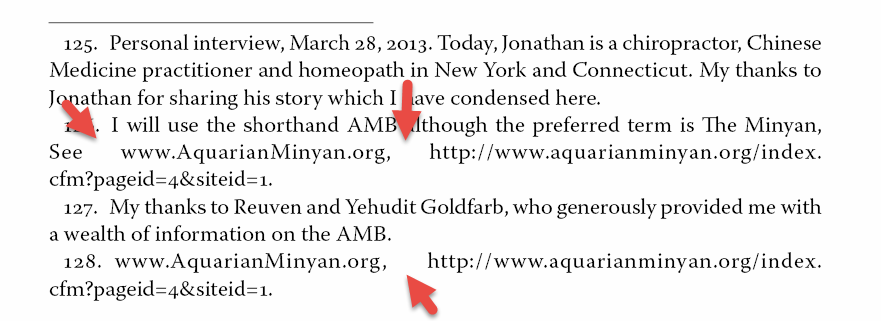

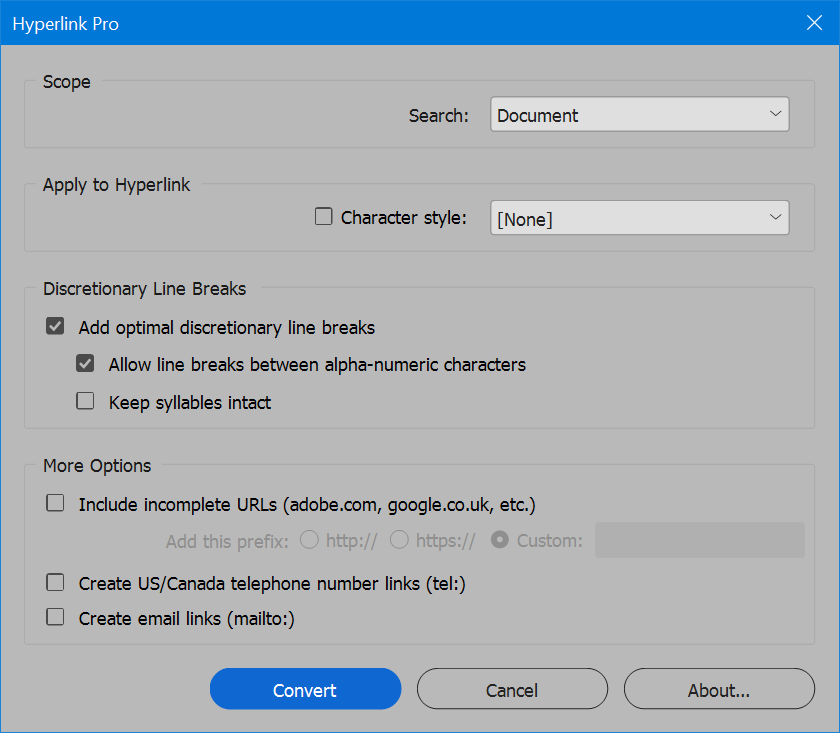
Carl Brand
August 9, 2018 5:02 pmCan you use this to manage multiple hyperlinks that lead different SKUs to the same retail website?
I am creating a clickable catalog where the prefix is the same-only the SKU number changes but it is not listed by url in the catalog only SKU.
Just a very manual process and it seems like this would be a common need for electronic catalogs.
Any help is appreciated if this is a tool that could accomplish that.
Ariel
January 7, 2019 12:02 pmHi Carl,
Sure, this could be done, but it would require some custom modification. Get in touch for a quote.
Ariel
Andy Howe
April 17, 2019 4:55 pmHello, nice script, clear interface, smooth operation. Am trying out the free version with a view to buying the full version.
Flawless, except with one exception: When the paragraph below is converted, an extra dot is inserted into the email address keac-ccek@krg.ca, resulting in changing the email in the source document and PDF to keac-ccek@krg..ca with the associated link mailto:keac-ccek@krg..ca. The other two emails ending in .org and .com seem to convert OK. Before I buy the full version, is this a little bug ?
The paragraph in question follows here…
Have someone nominate you by sending us your name and the story of how you help keep your community clean to keac-ccek@krg.ca. Send other comments to mdewar@makivik.org or etsetera@mac.com. Make a difference !
Ariel
April 17, 2019 10:04 pmHi Andy,
Thanks for posting this bug!
I’ve fixed it up now and posted an update, so please download the trial version again, which should now be 2.1.2.
Let me know if this fixes it for you!
Ariel
Rick
December 23, 2019 8:39 amI came across Hyperlink Pro when searching the web trying to find a solution to hyperlink problems I am having with InDesign. I am hoping that Hyperlink Pro will fix these problems I am having. Let me explain.
The problem I am having is that when I use the Convert URLs to Hyperlinks throughout the document in InDesign CS6. It seems to convert all the URLs to hyperlinks because they work on my laptop after it is done. The problem arises when I put the pdf onto my smart phone. When I click hyperlink in the PDF on my phone it does not open the web address or email in my browser or email program. If I manually add every hyperlink one at a time they will all work. I really don’t have the time to go through my whole document and did this one at a time.
Will you product do this properly and work on a smart phone?
I would be more than happy to purchase your product if I know this is going to work for me.
Thank you
Rick
Ariel
December 23, 2019 1:54 pmHi Rick,
My best suggestion in such cases is to download the Demo version (here’s a direct link: https://www.id-extras.com/ScriptDemos/HyperlinkProFreeEdition.zip) and try it for yourself to see if it works with your setup.
The demo version is identical to the full version except that it only works with documents up to 3 pages long.
Robin Krauss
November 18, 2020 2:57 amHi:
This looks to be exactly what I need. Am I missing somewhere on the site where there are step by step directions about what to do with the file after I’ve downloaded it? I see your video on using it, but I don’t know how to install it. I’m assuming it’s an extension.
Thanks.
Ariel
November 18, 2020 3:30 amHi Robin,
The file you get is a .jsxbin file, which is a standard InDesign script file that works both on Windows and Mac.
To use it, it needs to be put into the Scripts Panel folder on your harddrive. It will then be available inside InDesign in the Scripts panel – just double click to run.
A great explanation of how to find the Scripts Panel folder on your harddrive is here: https://www.danrodney.com/scripts/directions-installingscripts.html
Ariel
STEVE STRAUS
February 2, 2021 6:03 pmI have been using Hyperlink Pro for years and it is by far the best. I have noticed lately that the status lights (red or green) in my Hyperlinks panel seem to be gray for the vast majority. Does this panel have issues with the way that this script creates the link? I have tried to Refresh the status but it does nothing with the status indicators. Any thoughts?
Ariel
February 8, 2021 1:04 amHi Steve,
I’m not aware of such an issue. If you like, you could send me a file with some of the problematic links and I’ll take a look.
Ariel
Don Howell
May 3, 2021 9:30 pmFantastic script. Works like a charm. I was wondering though is there a way to make the links open in a new tab when you create a PDF?
Ariel
May 5, 2021 2:05 amHi Don,
Glad you’re finding it useful!
I don’t think there’s a way of forcing links to open in a new tab in InDesign, but I’m not sure. Perhaps some of the info here might help: https://community.adobe.com/t5/indesign/new-browser-window-from-hyperlinks-on-pdf-created-in-in-design/m-p/2209545
Ariel
Jan
June 8, 2021 5:04 pmDear Ariel,
the Script Hyperlink.Pro2.1.5 works great – but… well, there are actually two “buts” which I like to let you know.
The first but: If a footnote is placed at the end of an URL (and as we are in scientific publishing this can sometimes happen) it gets deleted. The same effect occures with the anchor of an anchored object placed directly at the end of the URL (no problem so far when either is at the beginning of the URL). I have a workaround for this but it would be nicer if you could adapt the script.
The second but: Whether or not URLs in Footnotes are caught by the scripts seems to be dependent on the settings in indesigns find/change-dialogue regarding the in- or exclusion of footnotes. This seems to be independent whether or not the find/change-dialogue is open or closed. If closed it depends on the setting the last time the dialogue was open – so there is quite a chance that the footnotes are excluded once in a while (which would most likely be problematic – at least in our current workflow). So a checkbox or dropdown in the UI of your script would be great where one could choose to in- or exclude the footnotes – as one can choose between story and document.
We are still working with indesign CS6 v 8.0 with win10 20H2 or win10 2004 (haven’t tested it yet with the latter) as OS.
It would be great if you could address my two “buts” and a short reply in any case much appreciated. And again – it is a great and very useful script – like the “search in styles” that saved me uncountable hours of tedious work when I had (and have) to work on our masterlayouts.
Kind regards,
Jan
Ariel
June 8, 2021 5:42 pmHi Jan,
Thanks for your comment. Glad you’re finding it useful!
(1) Thanks for pointing out this bug! I’ve updated the script to 2.1.6 (download it here: https://www.id-extras.com/shopping-cart/my-account/). I believe this is now fixed, let me know how it goes.
(2) It is correct that Hyperlink Pro will search the selected scope based on InDesign’s current settings in the GREP find/change dialog box. I don’t have time right now to actually add options to change this within the script – and obviously it is very easy to do so in InDesign itself – but in the new version 2.1.6 there is now an indication (in the form of the familiar icons) as to which options are active, so hopefully that goes part way to solving the issue.
Ariel
Elaine Wilson
August 29, 2022 11:58 pmHoly cow. You really are a mind-reader. Why did I not find these scripts years ago?!
Ariel
August 30, 2022 12:21 am🙂
Brett Jefferson
October 14, 2022 11:22 amHi there does this plugin in allow one to paste text with hyperlinks into INDD that are retained as links? And if not any ideas on how?
Ariel
October 14, 2022 11:53 amHi Brett,
If you’re pasting the full text of the URL in InDesign, even as plain text, with Hyperlink Pro you can convert that URL to a hyperlink in InDesign. (You can do that with InDesign’s built-in function as well, but Hyperlink Pro is much more reliable.)
Does that help?
Jamie M
September 11, 2023 4:18 pmHi Ariel-
I’ve noticed an unintended consequence with HLP that because it sets the language to “No Language”, numbers in the font become lining, even when they’re set to old style. It doesn’t happen with all fonts (Arno and Minion, for example) but does with others, such as Plantin MT Pro. This is obviously a font issue, but I’m wondering if there’s any way around this? Even applying a Character Style to the hyperlink that sets the Figure Style to Proportional Oldstyle has no affect. Thoughts?
Ariel
September 12, 2023 2:42 amHi Jamie,
I’m aware of this issue, but I don’t think there’s much that can be done on my end. As you say, it is a font issue.
The point is that to avoid unwanted hyphens if the URL breaks over a line, it seems to be necessary to apply “No Language” to the text of the URL. I haven’t found another way of avoiding hyphenation. (If you know of one, let me know!)
Ariel