/ Id-Extras Forum / Check boxes calculation
-
Author
-
Sarah C
Hi,
I need to create an interactive pdf. This document is a test with true and false check boxes. How can I calculate the number of true boxes checked?
And how can I link the boxes so when true is checked, false is automatically unchecked for every question?
Ariel
KeymasterHi Sara,
This is actually quite simple, and no programming is needed.
(1) In InDesign, set up pairs of “radio buttons”. With radio buttons, if one is checked, the other is unchecked.
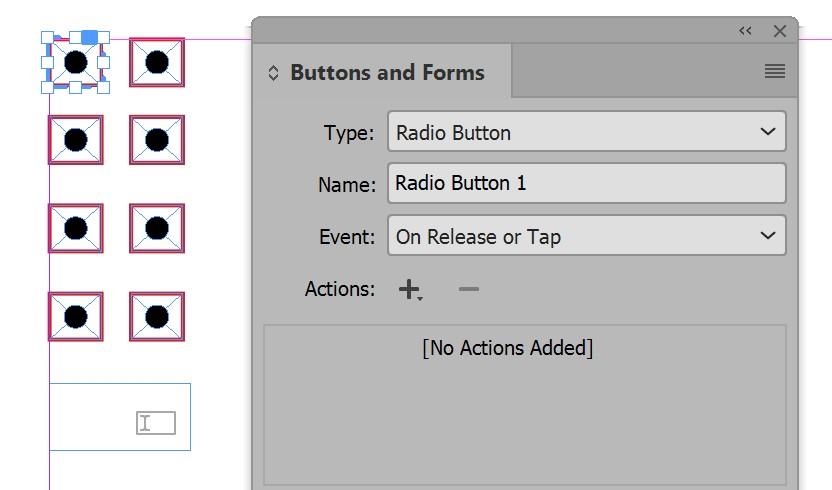
(2) In FormMaker in InDesign, set each button’s style to “Check”. This will give you check marks in the PDF instead of round buttons. (The change is not visible in InDesign, but you’ll see it in Acrobat.)
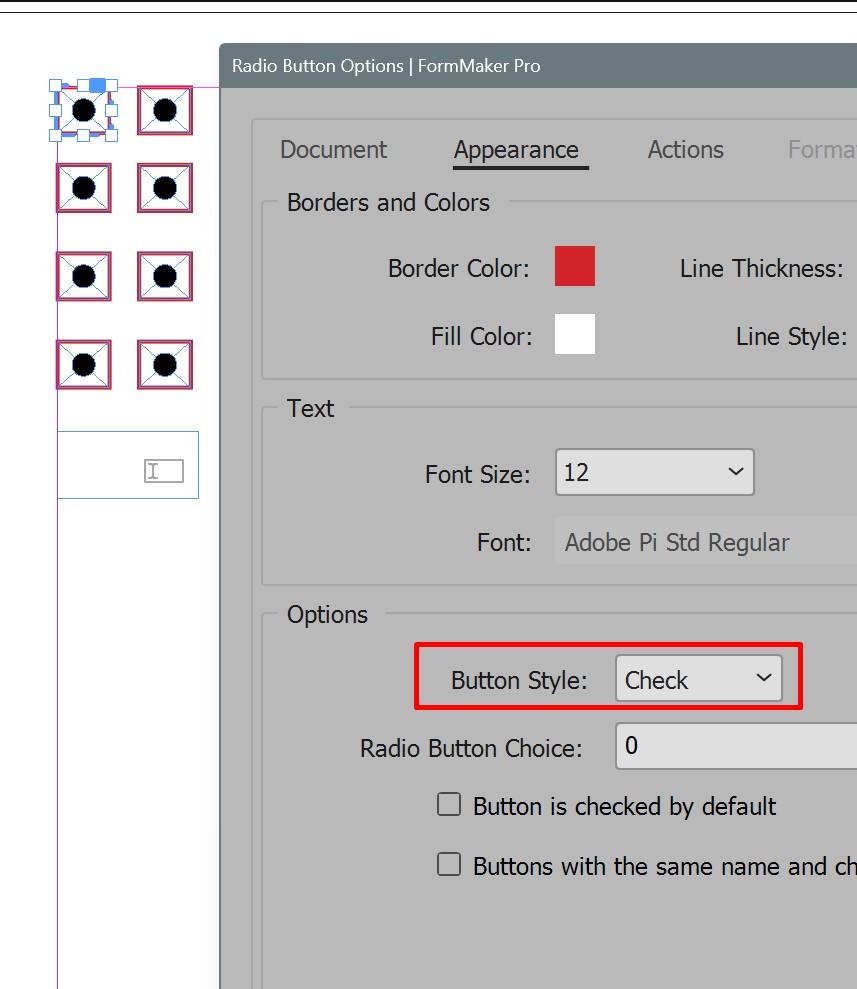
(3) Make sure each pair of buttons has a different name (Button 1, Button 2). Give all the left buttons the value of 0 in InDesign’s Buttons and Forms panel, and all the right buttons the value of 1.
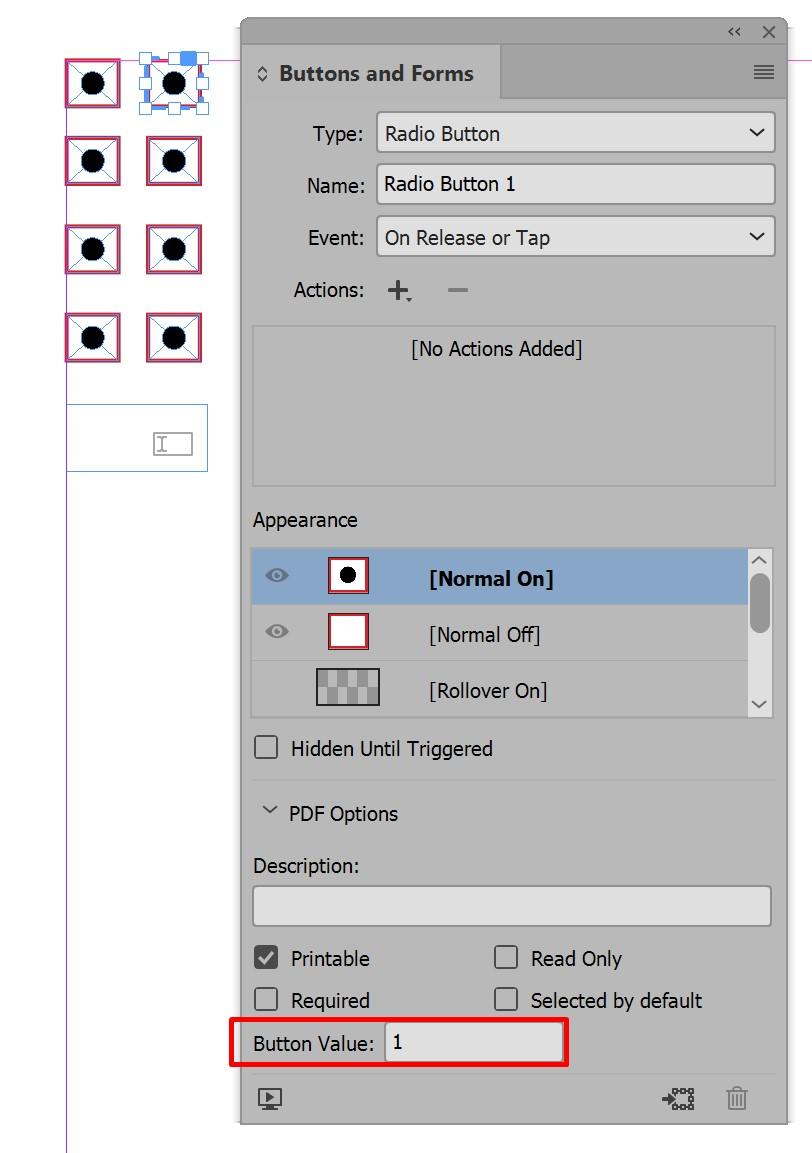
(4) Add a field in InDesign that will display the total. Select the field, and in FormMaker, under the Calculate panel, set that field to show the sum of all the radio buttons:
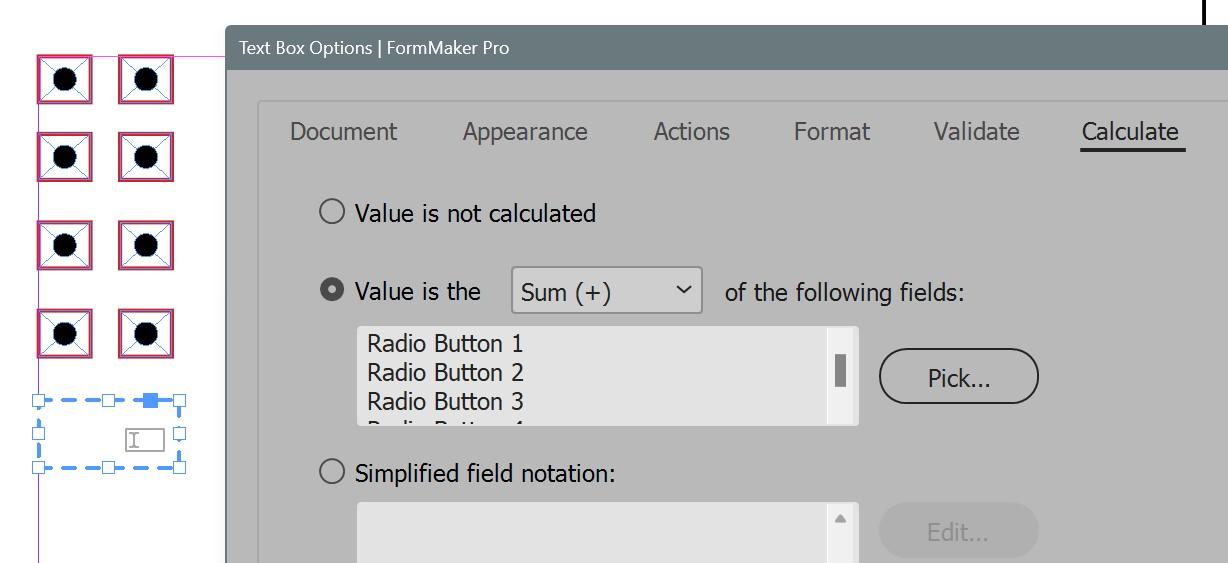
That’s it. Export the form as usual with FormMaker, run the FormMaker command in Acrobat, and everything should work as desired:
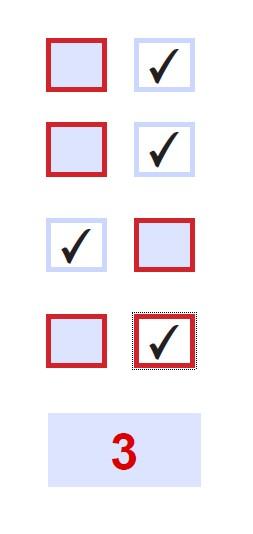
Sarah C
Thanks a lot,
So : Radio button are set.
But I’m having issues with the the field displaying the total.
When I set the format to number. I cannot specify to currency/none.
Nothing appears as it was in the older version.And then, when I’m in acrobat, that field is displaying dollars and doesn’t appears with the right font and alignment. Looks like the sum is ok but not the rest.
Ariel
KeymasterHi Sarah,
Can you post a screenshot of what you’re seeing. It’s a little difficult to understand what issue you’re having.
I just tried setting the format to number, and I have no difficulty in setting the currency to none?
Also, the font and alignment works fine for me.
So a screenshot would definitely help, also of the result you’re seeing in Acrobat, and also of the settings you’ve got in FormMaker in InDesign.
Thanks!
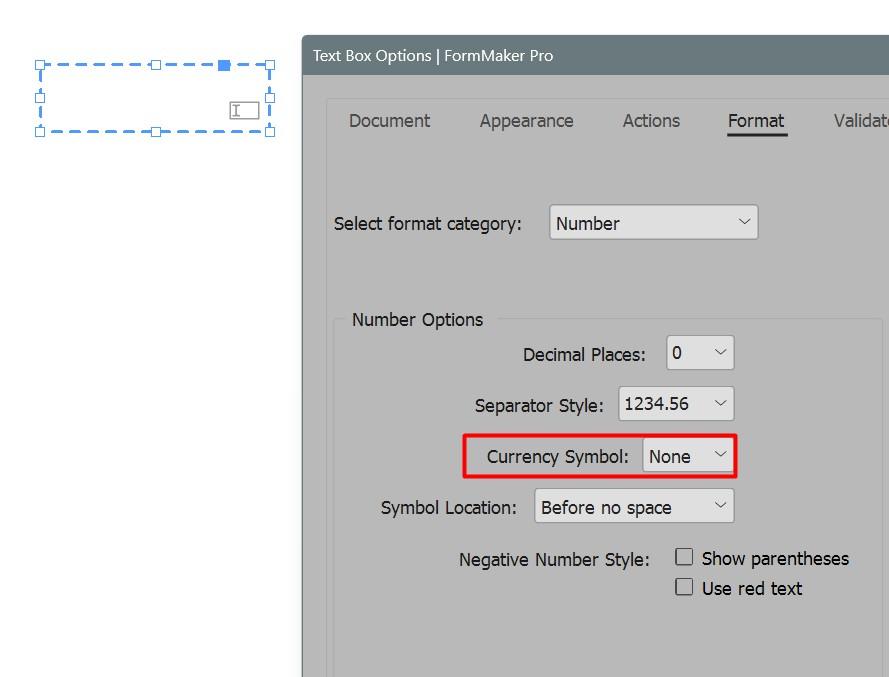
Sarah C
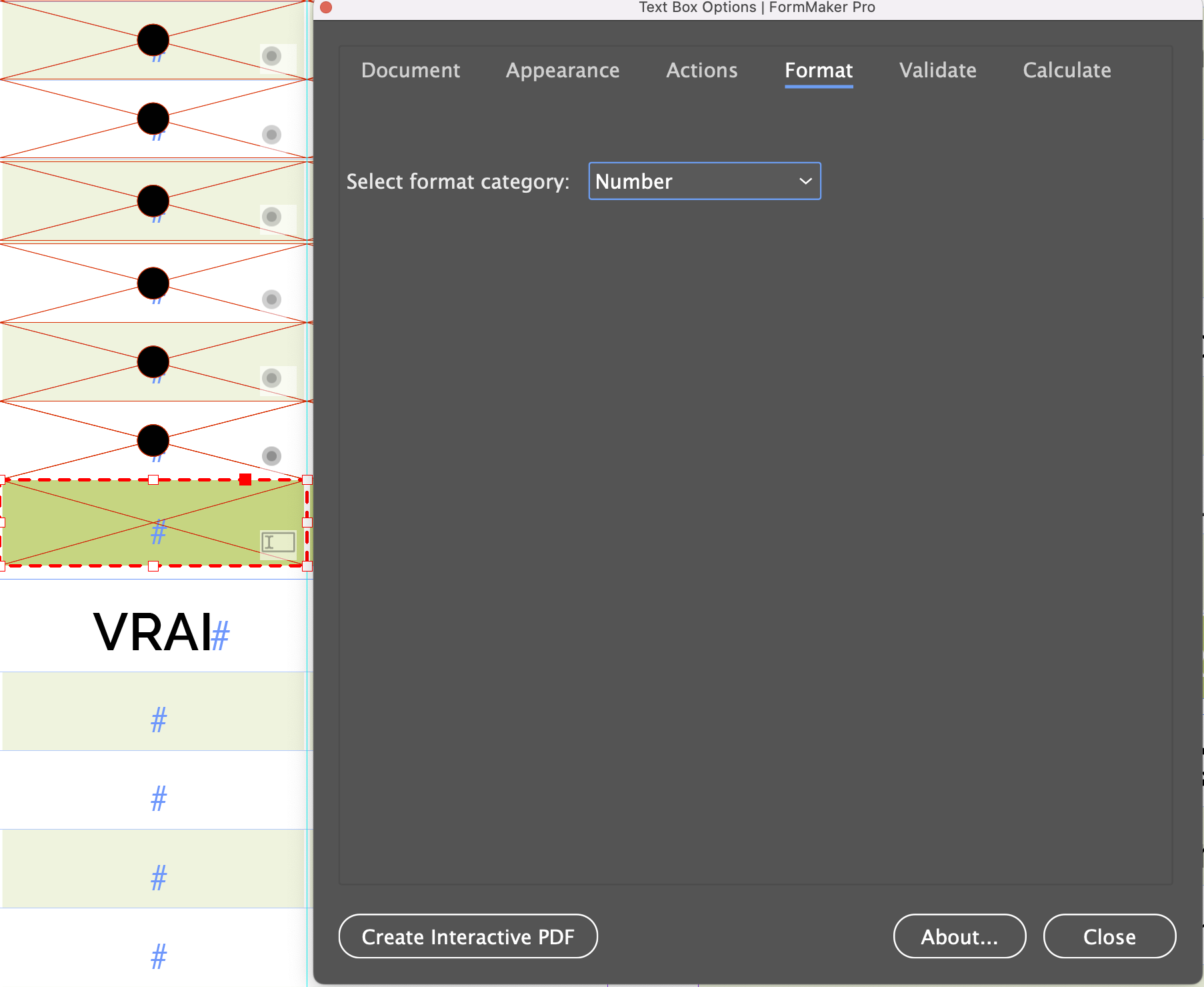
Here’s a screenshot of what I see in formmaker. I can’t access to number options.
Also if i get back into the “text box option” for this field, every settings (typo, alignment and sum) are lost. Only for that field.
Ariel
KeymasterHmm.
I understand that this a form that you were working on in a previous version of FormMaker?
This sort of thing can happen because of that.
Can you try selecting the field, and then clicking the Purge option:
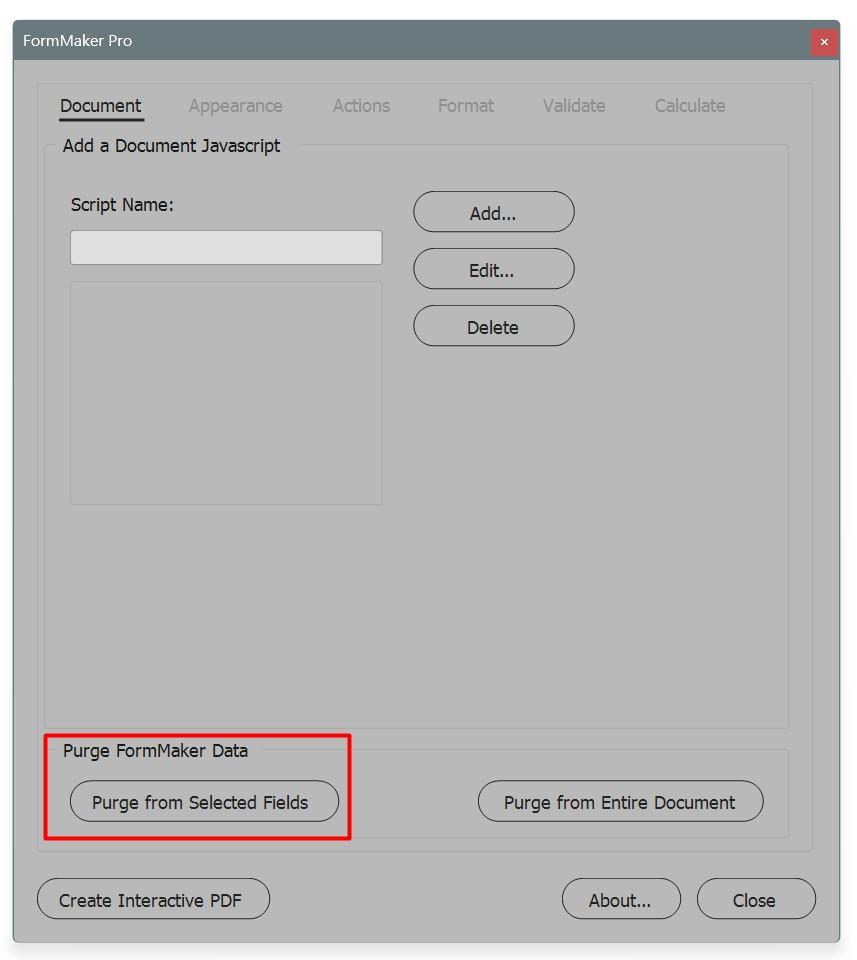
Does that help?
Sarah C
No. Still the same issues 😕
Sarah C
I’ve also tried to purge the entire document and it didn’t change.
Ariel
KeymasterAre you using the latest version (4.0.3)? Is there any chance you could email me the document so I can try to debug the issue? That would be extremely helpful!
Thanks,
Ariel
-
AuthorPosts
Tagged: FormMaker
