/ Id-Extras Forum / DeepLTranslate3.1.4.jsxbin: suddenly it doesn’t work anymore!
-
Author
-
IBenetec
ParticipantHello! Had received this plug-in from my company in October. Had installed it correctly since then, entered the key and had also used it several times without any problems.
Now I wanted to use it again today, but unfortunately there is an error message. There are no problems with my colleague – and we have the same InDesign version! I removed the plug-in from the ID folder and re-inserted it, made safe-boot – but it still doesn’t work. Before I reinstall ID or reset the preferences, I wanted to ask here if someone can help me!
So can you somehow find out what the problem is from the error message? Thank you!
Mac BookPro M2 with Ventura 13.6.3 (22G436) and InDesign version 19.0.1
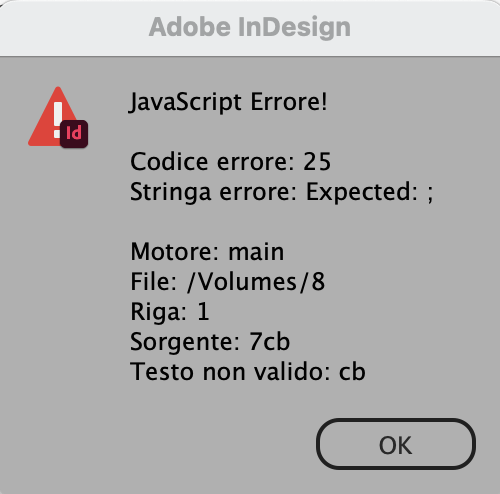
Ariel
KeymasterHmm, I doubt that reinstalling InDesign will help.
A couple of things to try first:
(1) Create a new, simple, document, with a single text frame. Add some text to that frame. Try to run Translate on this simple document. Does it work?
(2) Try running Translate on a previous version of InDesign (v. 18). Version 19 has a lot of bugs. Does that work?
IBenetec
ParticipantHello!
It doesn’t work with a new document either – I had already tried that before.
An older version is out of the question, if then I reinstall the current version. But if it doesn’t have to be, I want to do without it.
The question is: is something wrong with the plug-in or with the program?!
Thanks!
Ariel
KeymasterIt’s working for me (and for plenty of others today) with InDesign v. 19
Are you updated to the latest version of v. 19? As far as stability and bugs, this latest version of InDesign is not great, actually. Still, it is working.
You could try deleting preferences, I suppose.
Do you have any plugins installed (I mean proper plugins, not just scripts)?
IBenetec
ParticipantYes, I am on the latest version of ID – and I have installed several plug-ins and scripts. The ones I used these days work perfectly.
I’ll see if I can reinstall ID these days before Christmas, otherwise I’ll look at it again next year!
Thank you in the meantime and merry festive season.
Ariel
KeymasterInstalled scripts are unlikely to be the culprit, but some plugins interfere with the entire InDesign scripting ecosystem, Woodwing Studio is one such plugin which prevents our Translate script from working.
And happy holidays to you too!
IBenetec
ParticipantHello! Unfortunately, I still can’t use this plug-in!
I downloaded it again. Indesign uninstalled and reinstalled. It just doesn’t want to work! Always the same error (see picture in my first post)… My company bought it extra and it annoys me that it doesn’t want to work anymore after a few times I’ve used it. What can I do?!
MacOS Sonoma 14.4 and Indesign 19.2
Edit: I created a new fresh user as a test and tried to start the plug-in there. Unfortunately, the same error message comes here too! :((((
IBenetec
ParticipantHow can I contact the developer so that he can help me solve the problem? The only way I found for help is this forum!
Ariel
KeymasterHi,
It’s strange. The error you posted says “Invalid text: cb”, but this makes no sense.
My guess is that when you download the file, your company is somehow modifying it because perhaps it thinks there’s a security risk.
Things to try:
(1) Open the script file (DeepLTranslate3.1.4.jsxbin) with a text editor, such as TextEdit, and post here a screenshot of the first few lines. I’d like to see if they look normal, or if something has been changed.
(2) Try downloading the software again on your own computer at home, or at any rate not inside the company, and then installing, to see if that fixes things…
Thanks,
Ariel
IBenetec
ParticipantHello Ariel, thank you for your feedback. I received the email with the message about the script update, downloaded and installed the latest version 3.2.0. Unfortunately, it still doesn’t work out. I changed the suffix from .jsxbin to .jsx and .js to see if it makes a difference, but no matter which suffix I use, the problem persists (see error message).
Then I now tried to download the file from my iPhone (not via company network!) And then sent them via airdrop to my MBP. Replaced the script again and tried it – nothing, also here the same error message!
Here the screenshot of the script with TextEdit opened, don’t know if something is recognisable here:
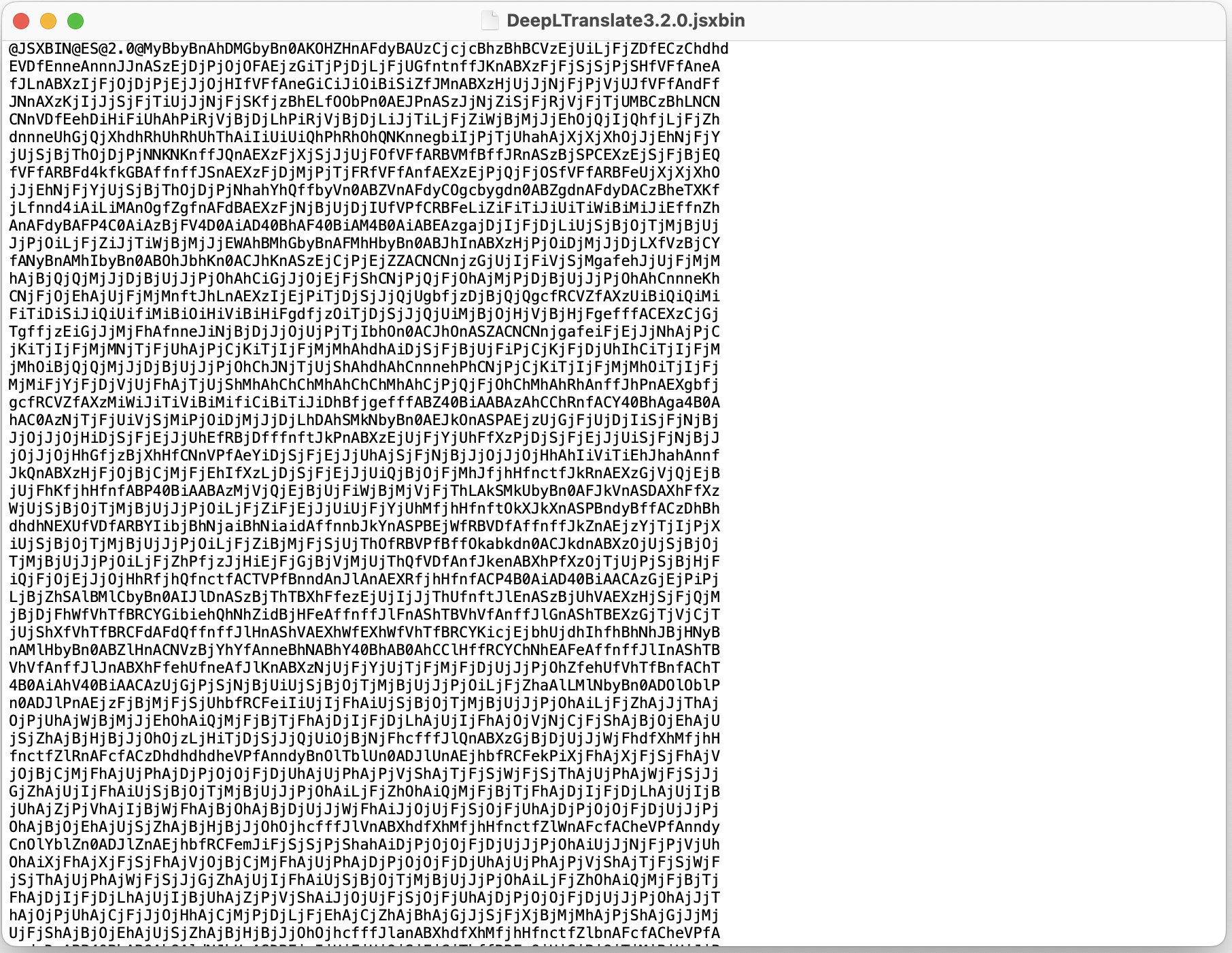
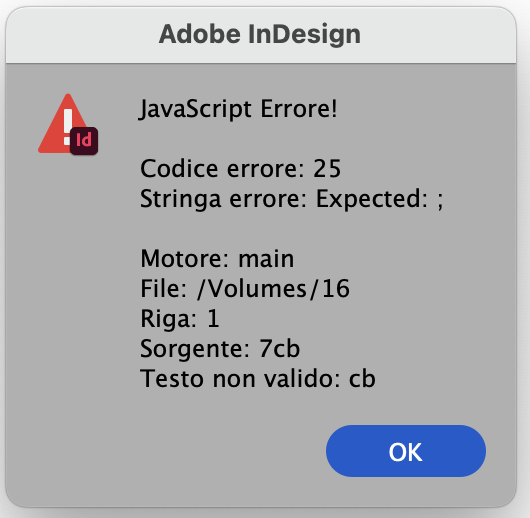
Thank you!
IBenetec
ParticipantJust for information, neither the old nor the new version of the script has been working for my colleague since today! He also gets the same error message… We both have ID version 19.3.
Ariel
KeymasterThanks for the screenshots. I’m not seeing anything strange in the jsxbin file.
Another thing to check: Do you have any 3rd-party plugins installed in InDesign?
IBenetec
ParticipantYes, I have installed 2 plug-ins. I had not tried to remove these, only all the other scripts I had removed from the folder before and only left the one from DeepLTranslate in it… I could remove the plug-ins as a test, good idea. But just for information, my colleague has not installed any plug-ins…
Before that, however, I install the latest version 3.2.1. ;-)
Ariel
KeymasterIt’s worth checking. I know for a fact that some plugins modify InDesign’s scripting environment to such an extent that some scripts will stop working.
IBenetec
ParticipantGood morning.
Plug-ins uninstalled, latest version of the script installed. And it doesn’t work! :-(((
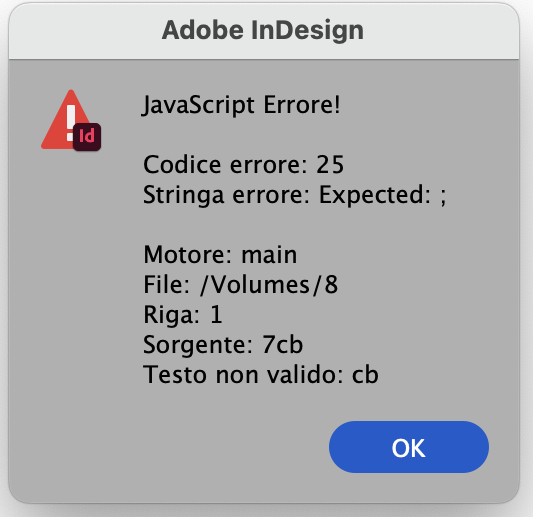
Ariel
KeymasterSorry for the delay in getting back to you.
Can it be that you’re behind some sort of corporate firewall that’s blocking your computer’s connection to our Translate server?
IBenetec
ParticipantHello.
That could be. We have installed the Microsoft Defender app on all devices (Mac/Windows) here. But I don’t know if there is also a firewall. However, there is no extra activated on my computer in the system settings under Network.
But I’m surprised that this script worked without any problems at first, now I don’t know if it’s caused these problems because of any update that has been done in the meantime.
-
AuthorPosts
Tagged: Translate
