/ Id-Extras Forum / Error in Hyperlinks Pro
-
Author
-
Elaine
ParticipantI’ve been happily using Hyperlinks Pro for a year, but suddenly I’m getting this error. I tried upgrading to version 2.1.9, but the same error comes up (except in 2.1.8 it was line 620).
Any help appreciated!
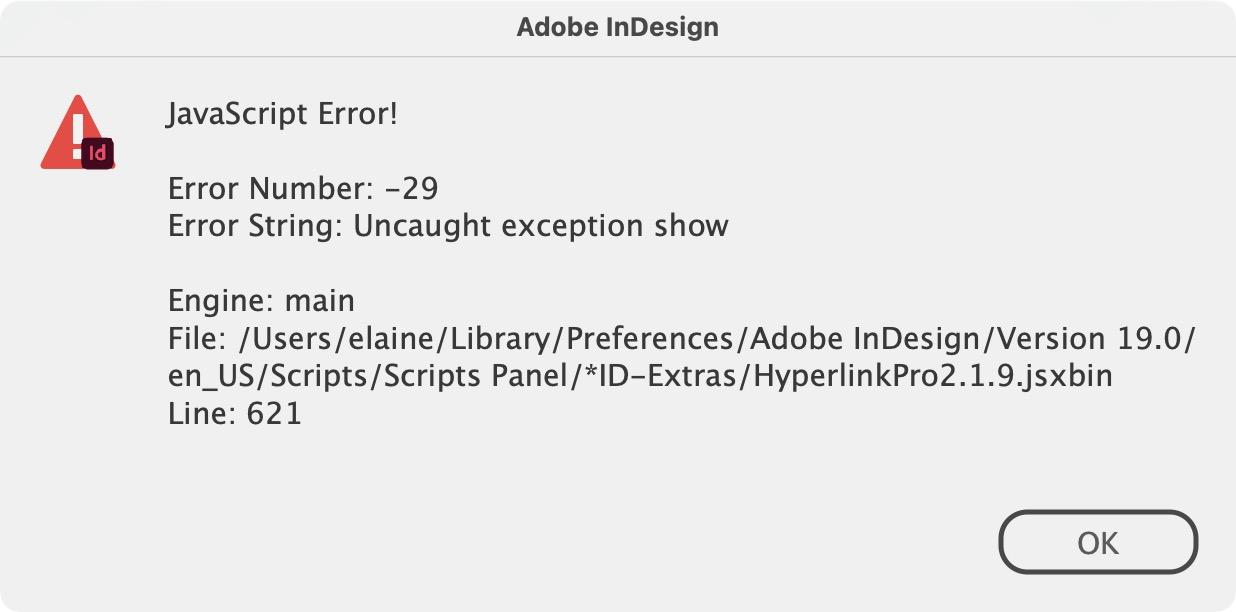
JavaScript Error!
Error Number: -29
Error String: Uncaught exception show
Engine: main
File: /Users/elaine/Library/Preferences/Adobe InDesign/Version 19.0/
en_US/Scripts/Scripts Panel/*ID-Extras/HyperlinkPro2.1.9.jsxbin
Line: 621Ariel
KeymasterHi Elaine,
Can you email me the InDesign file (admin [at] id-extras.com)? I’ll need it to be able to debug this.
Ariel
Elaine
ParticipantIt happens in any file, and even with no file open. Emailed you a file with some of my text in it.
Ariel
KeymasterGot it, thanks.
I’m not getting any errors.
But in your screenshot above, I notice that the path to the script includes the folder “*ID-Extras”.
I’m wondering if that asterisk is the problem. On Windows, I can’t even add an asterisk to a folder name.
Can you try removing it and see if that maybe solves the issue?
Elaine
ParticipantThat wasn’t it.
BUT I just quit and restarted InDesign, and the error is gone. I was sure I had tried that before, but maybe I didn’t! I’m so sorry. First step in troubleshooting and I must have missed it.
Ariel
KeymasterOk. glad the solution was relatively simple.
If this recurs, it might be worth noticing whether you’ve just run a different script before running Hyperlink Pro. Scripts are able to change the “scripting version” that InDesign uses, and if those scripts aren’t programmed carefully, they might not set it back to what it was. If they set it back to a sufficiently early version, Hyperlinks Pro won’t work. And if that happens, restarting InDesign would fix things, as it resets the script versioning to the latest version…
-
AuthorPosts
Tagged: Hyperlink Pro
