/ Id-Extras Forum / Output code broken for Time input
-
Author
-
Shumi Debnath
ParticipantUsing FormMaker, I’m working on a form where people need to input information in one section of the PDF and what they have entered must appear in a separate section of the PDF. Everything is working well (check attached screenshot), except for the section where they need to select their time. They can select it, but the information isn’t showing up in the output field. Any suggestions to fix our code?
Here’s our code:
*****Input start hour***** (used to be dividers of the codes)
Name: toggle.start_hour
Actions:
On Blur
Run Javascript
event.target.fillColor=color.transparent;On focus
Run Javascript
event.target.fillColor=[“G”, 0.875];*****Input start minute*****
Name: toggle.start_minutes
Actions:
On Blur
Run Javascript
event.target.fillColor=color.transparent;On focus
Run Javascriptevent.target.fillColor=[“G”, 0.875];*****Input start period*****
Name: toggle.start_period
Actions:
On Blur
Run Javascript
event.target.fillColor=color.transparent;On focus
Run Javascript
event.target.fillColor=[“G”, 0.875];*****Input end hour*****
Name: toggle.end_hour
Actions:
On Blur
Run Javascript
event.target.fillColor=color.transparent;On focus
Run Javascript
event.target.fillColor=[“G”, 0.875];*****Input end minute*****
Name: toggle.end_minutes
Actions:
On Blur
Run Javascript
event.target.fillColor=color.transparent;On focus
Run Javascript
event.target.fillColor=[“G”, 0.875];*****Input end period*****
Name: toggle.end_period
Actions:
On Blur
Run Javascript
event.target.fillColor=color.transparent;On focus
Run Javascript
event.target.fillColor=[“G”, 0.875];*****Input end period*****
Name: toggle.tz_picker
Actions:
On Blur
Run Javascript
event.target.fillColor=color.transparent;On focus
Run Javascript
event.target.fillColor=[“G”, 0.875];*****Output time*****
Name: user.selected_time_calc
Calculate:
Custom Calculation Script
var tmpColor = [“CMYK”,0,1,0.4068,0.0745]; var activeColor = [“RGB”,0/255,47/255,108/255]; var typeSize = 9; var eventBody = this.getField(“toggle.event_body”).valueAsString; var cSHour = this.getField(“toggle.start_hour”).valueAsString; var cSMinute = this.getField(“toggle.start_minutes”).valueAsString; var cSPeriod = this.getField(“toggle.start_period”).valueAsString; var cEHour = this.getField(“toggle.end_hour”).valueAsString; var cEMinute = this.getField(“toggle.end_minutes”).valueAsString; var cEPeriod = this.getField(“toggle.end_period”).valueAsString; var cTZ = this.getField(“toggle.tz_picker”).valueAsString; if(cSHour !== “–” && cEHour !== “–“) { event.target.display = display.visible; event.value = cSHour + cSMinute + ” ” + cSPeriod + ” – ” + cEHour + cEMinute + ” ” + cEPeriod + ” ” + cTZ; event.target.textColor = activeColor; event.target.textSize = typeSize; } else { event.target.display = display.noPrint; event.value = “XX:XX AM – XX:XX PM TZD”; event.target.textColor = tmpColor; event.target.textSize = typeSize; }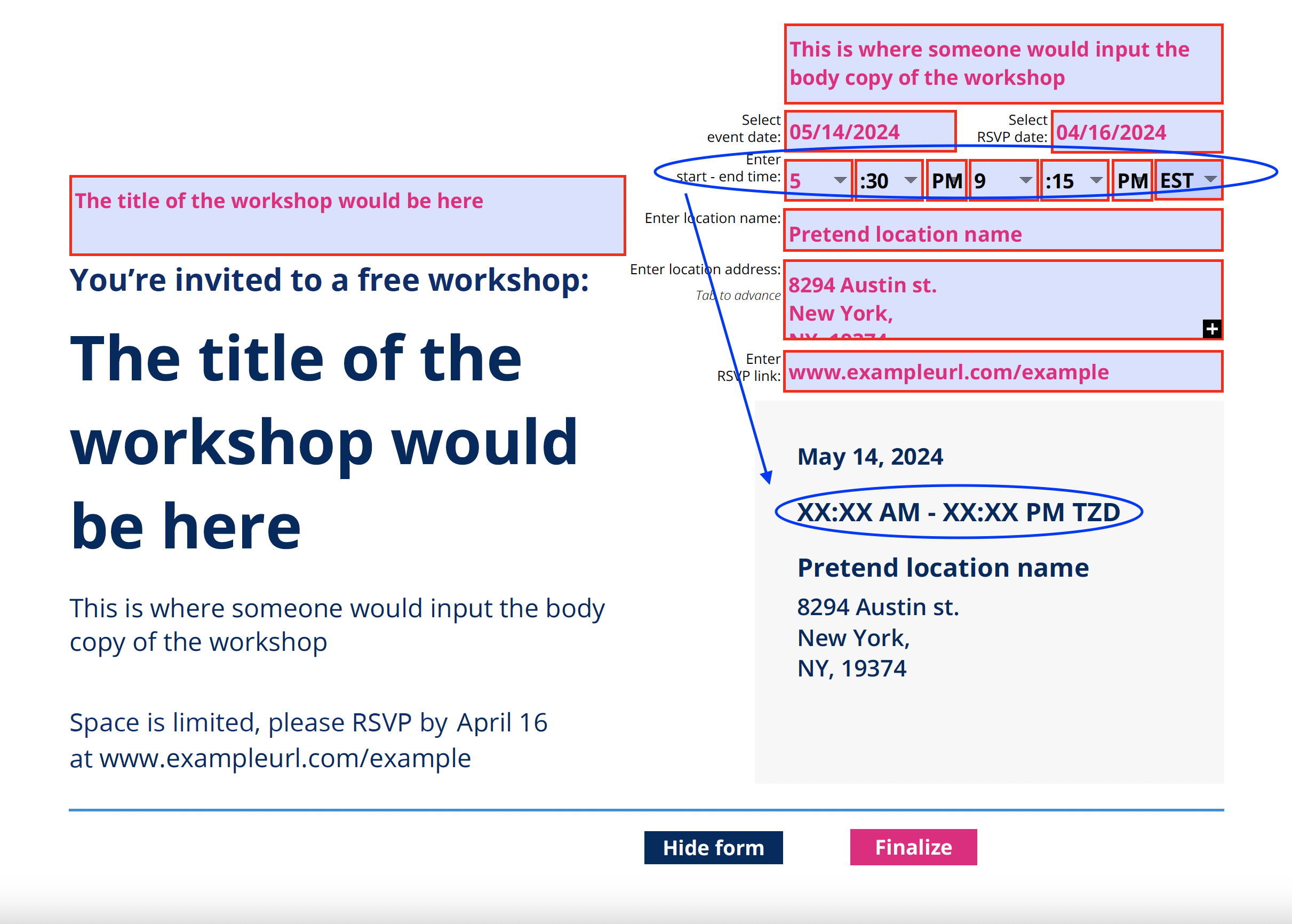
Ariel
KeymasterHi Shumi,
I think it would be helpful for me to see the actual PDF.
Can you post it here, or send it to me privately?
Thanks,
Ariel
Shumi Debnath
ParticipantHey Ariel,
Yes of course! I would have uploaded the PDF, but I don’t seem to see an option for that, so here’s a link to download: https://drive.google.com/file/d/1qdWmAslXJCrz4sjZFa6ITL8otFprRAWB/view?usp=sharing
-
AuthorPosts
