/ Id-Extras Forum / Some fields not rendering properly. Field is there, but ‘hidden’.
-
Author
-
Anagoge
Participant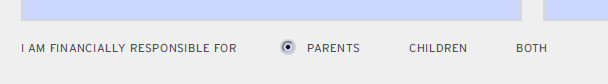
This radio button field has been set up correctly, but on export, doesn’t show the buttons properly.
When I export (via the script), everything looks right. When I close and reopen the PDF, those radio buttons disappear. The buttons themselves are there. If I hover over the space where the radio button should be, I get a hand icon. They’re just hidden.
If I try and “Run FormMaker” in the PDF after I’ve already run it, I get “Invalid annotation object”, which causes the script to fail.
I have no “Hidden until triggered” options set up, and my “Appearance” settings in the Buttons and Forms tab is set to “Normal On” and “Normal Off”, with no rollover or click settings applied.
This issue applies to a lot of other fields I’ve created too. First open of the PDF looks fine. Second open of the PDF doesn’t render some fields.
I’m using the latest version of Acrobat, the latest version of FormMaker, and latest version of InDesign.
Anagoge
ParticipantTwo minutes after posting this, I figured out how to correct things. I had manually moved the files to another location, but the script was still exporting to the initial location which I hadn’t changed. For some reason, the script/the PDF didn’t like this!
Ariel
KeymasterOk, I’m glad you got it sorted.
I’m working on a big update to FormMaker, which adds the Appearance and Options panels to FormMaker. Should be ready in a few weeks, hopefully.
Stay tuned!
-
AuthorPosts
