FormMaker makes it easy to create rich, interactive PDF forms in InDesign. It fills the huge gaps left in InDesign’s interactive PDF forms capabilities, allowing you to set text alignment in form fields, as well as set the text color, add default text, create comb fields, rich text fields, and set the font and size easily using paragraph and character styles instead of InDesign’s fiddly form field controls. FormMaker also allows adding validation, calculation and formatting to your form fields, as well as custom scripts for each category. Document-level scripts can also be added in InDesign to your interactive PDFs, as well as any custom mouse and keyboard actions!
But the new version 3.0.6 takes this to a whole new level!
FormMaker 2.5.0 brought Acrobat’s “Properties” dialog box into InDesign, and was given the name “FormMaker Assistant”. With all the familiar options, it became as easy in InDesign as it was in Acrobat to add validation, calculation, formatting, and even document Javascripts to your interactive PDF forms!
But there was a major limitation: The old FormMaker Assistant was a one-way proposition. Although you could easily insert pre-coded Acroscripts into your form fields in InDesign, the UI did not reflect what you had already done. So if you selected a form field in your InDesign document, the only way to know what formatting, validation, or calculations you had applied to it was by carefully inspecting InDesign’s Script Label panel, which is where FormMaker stored all Acroscripts in anticipation of exporting the file to interactive PDF.
If you wanted to modify something (say change a field from being a number field to being a date field), you would either need to carefully modify the script code itself, or delete the script and start from scratch with FormMaker Assistant.
This has all changed with FormMaker 3.0!
First of all, FormMaker Assistant has been merged into FormMaker itself, so you only have one add-on file in InDesign.
Secondly, all scripts are now accessible through FormMaker‘s UI, just as they are in Acrobat’s Properties window. The entire concept of using the Script Label panel in InDesign has been, thankfully, dropped!
But most importantly, the new UI reacts to the selection in your document! So as you work, selecting different form fields in your InDesign document, it updates to show the settings you have chosen for the selected form field. This makes it easy to see at a glance what you have applied to each field. If you have set a field to be a number with 1 decimal place, you can now easily select the field again and change that to 2 decimals, or modify it in any way you want.
This makes for a far smoother and more intuitive workflow!
Version 3.0.6 works with all the latest versions of InDesign, and has, at this point, been fully tested on both Mac and Windows, and should work smoothly with the latest operating systems (including Catalina and Big Sur, and Windows 10) on both platforms.
To see a short tutorial on the new FormMaker 3.0 check out this link: https://youtu.be/MJl5YALr8y4
If you’ve been working with previous versions of FormMaker, I think that you’ll be amazed at how far it has come, and what a pleasure it now is to use! For more details, check out the product help page here: https://www.id-extras.com/help/formmaker-help/
This upgrade is free for all current FormMaker subscribers. Download it here: http://www.id-extras.com/shopping-cart/my-account/
Important Note: Version 3 is not compatible with forms that you have created in earlier versions of FormMaker.
To find out more and purchase FormMaker for InDesign 2022 (Mac and Windows), click here: http://www.id-extras.com/products/formmaker/

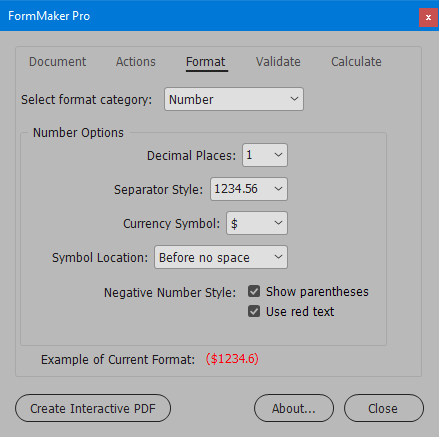
Leave a Comment