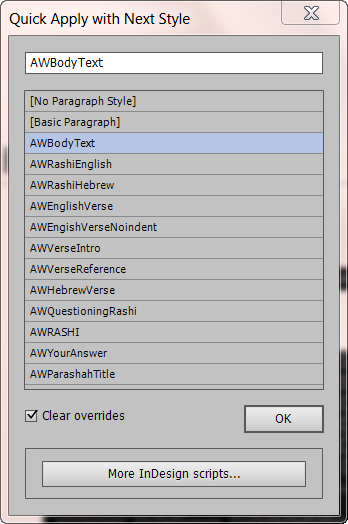The following free script will set all files that are part of an InDesign book (.indb) to use automatic page numbering. Specifically, it will change the options of the first section of each file in the book (except the first...
How to split a table in InDesign? There is no simple way to split a table in InDesign! By splitting a table, I mean dividing it into two tables. Say you have a table with 1000 rows. You want to...
InDesign makes it surprisingly difficult to break the link between two text frames without otherwise modifying the layout. The official way of breaking the thread between frames is to click the in-port or out-port of a text frame, and then...
Adobe removed the old “layout adjustment” feature from InDesign 2019 and replaced it with the new “adjust layout” feature. Yes, that’s as confusing as it sounds. I guess their idea was that the new feature is a replacement for the...
There’s a thirst and a hunger out there, folks – not for bread and not for water, but for InDesign scripts! Savvy InDesign users can’t seem to get enough of them, and you know what? They are 100% right. If you...
I just updated the HTML Import script. It is now much faster and more reliable, and should be successful with more websites. Initially, the script didn’t get much traction, but in the last few months I’ve noticed more people trying...
A free InDesign script to generate a list of all languages in use in a document In InDesign, text has a language attribute. This means that all text in InDesign is defined as being a certain language – one of...
...
InDesign is usually pretty well-behaved about applying the specified paragraph style to footnotes in a document. By “well-behaved,” I mean that InDesign seems to respect the setting in the Footnote Options dialog that specifies the paragraph style to use for...
...
...
While working on a book in InDesign recently, I needed to switch the position of two paragraphs throughout the 400-page book. There were 2 paragraph styles involved: A “Quote” style, and a “Source” style. In the book as I had...
Here’s a little routine that will paste text in a more expected way than InDesign handles it. Fuller explanation to come, time permitting, but check out the link to the Adobe Forums below to understand the issue. This script was...
InDesign forces designers to set the page margins by number only. You have to open the Margins and Columns dialog, and type in the distance of the margin from the top, left, bottom, and right of the page. This is...
The Problem: I ran into the following known bug/difficulty recently, when laying out a graphic-rich book in InDesign. The book had many photos with captions, and I had grouped the photos and the captions together. But now, after the photos...
Have you always wished that the quick-apply feature would respect your paragraph style’s Next Style setting? Have you always wished that there would be an easy shortcut for Next Style? Well, now there is! This free script emulates a simple...
Over on the Adobe InDesign Scripting Forum, Bob Levine asked: I have a client in need of a script to print every nth page in an InDesign book. The book could be more than 20,000 pages so manually entering page...
Italic-formatted text followed by roman (upright, regular) text can cause typographic problems: the leaning italic letters collide with the upright roman in front. Italic f is particularly problematic, especially as the last letter in a parenthetical comment (what if) where it...
The following script is a short and sweet way of moving all text in an InDesign anchored object out of its little cage and into the main text flow of the document. If you have an InDesign document peppered with...
Word has a nice feature that lets you select some text and press Shift+F3 to cycle between all the available capitalization modes: so you cycle through the options like this: cycle > Cycle > CYCLE > cycle just by pressing...
This is something that has bugged me often with InDesign. Although InDesign has a way of setting an object style to be “default” (in the object styles panel just drag the [T] to your preferred default style), that default setting...
...
Every so often, the question is raised how to add delimiters (commas, or thin spaces, etc.) between groups of 3 digits in long numbers in InDesign. It would seem like this is something a clever GREP search could do, but in...
A few weeks ago on the Adobe InDesign scripting forum, InDesign Guru AnneMarie Concepcion asked for a script that would allow the user to select a bunch of files and automatically place them inside an InDesign document, one after the other:...
If you need to save an InDesign document as separate pages or separate spreads, Extract Pages is for you. Tested on Windows and Mac, works on CS6 upwards. (The main product page for this script is here.) Specify multiple ranges, and save as...
I was recently needing a way to clear all overrides in a 100+ page book. The book was divided into many separate stories, so it was not possible to simply “select all” and click on the “Clear overrides” button. Instead...
If you’re converting print publications to ePubs, you’ve probably come across this problem: The print publication typesetter (or compositor, as they are also called) has used InDesign’s all-caps text property for some paragraph styles. For instance, the chapter headings may...