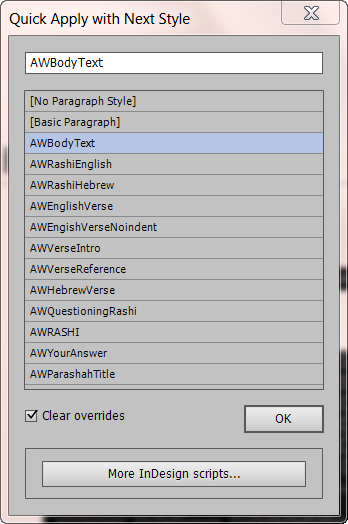There’s a thirst and a hunger out there, folks – not for bread and not for water, but for InDesign scripts! Savvy InDesign users can’t seem to get enough of them, and you know what? They are 100% right. If you...
InDesign is usually pretty well-behaved about applying the specified paragraph style to footnotes in a document. By “well-behaved,” I mean that InDesign seems to respect the setting in the Footnote Options dialog that specifies the paragraph style to use for...
While working on a book in InDesign recently, I needed to switch the position of two paragraphs throughout the 400-page book. There were 2 paragraph styles involved: A “Quote” style, and a “Source” style. In the book as I had...
Contents Introduction Basic Custom File Naming Overwriting Existing Files Advanced Custom File Naming First Page <fp> and <+fp> Last Page <lp> and <+lp> File Name <fn> Counter # Conditional Text […] Section Marker <sm> Alternate Layout Name <alt> Paragraph Style...
Have you always wished that the quick-apply feature would respect your paragraph style’s Next Style setting? Have you always wished that there would be an easy shortcut for Next Style? Well, now there is! This free script emulates a simple...
When converting a print book to reflowable ePub in InDesign, I always use the Custom CSS option, available in InDesign’s ePub export dialog. Adding an external, custom CSS file makes it easy (where possible) to tweak the final output to...
If you’re converting print publications to ePubs, you’ve probably come across this problem: The print publication typesetter (or compositor, as they are also called) has used InDesign’s all-caps text property for some paragraph styles. For instance, the chapter headings may...