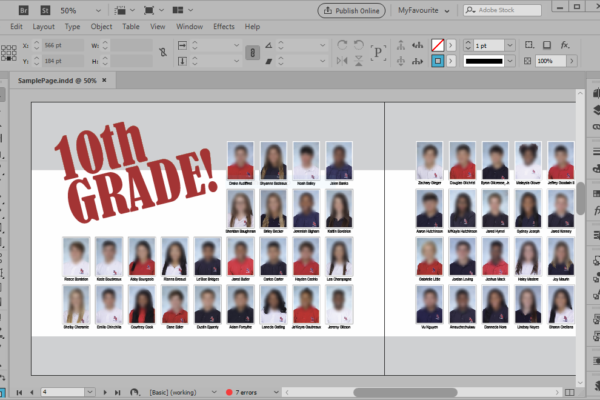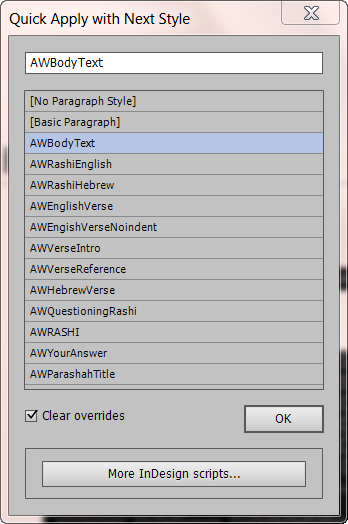The following free script will set all files that are part of an InDesign book (.indb) to use automatic page numbering. Specifically, it will change the options of the first section of each file in the book (except the first...
How to split a table in InDesign? There is no simple way to split a table in InDesign! By splitting a table, I mean dividing it into two tables. Say you have a table with 1000 rows. You want to...
Extract Pages, the InDesign add-on that makes it easy to generate small InDesign files from one big one, as well as export multiple PDFs, JPGs, PNGs, and more, has been updated to version 2.0. Version 2.0 comes with a number...
FormMagic has been updated to version 2.0.0. New features include: Field rotation. Acrobat has four rotation options for form fields (0, 90, 180 and 270 degrees). Until now, it was not possible to rotate fields with FormMagic. But with the...
Extract Pages has been updated to version 1.7.2. This version fixes a bug: If PDF export is chosen, and the option to export groups of pages is selected, and a PDF file with the same name already exists in the...
FormMaker makes it easy to create rich, interactive PDF forms in InDesign. It fills the huge gaps left in InDesign’s interactive PDF forms capabilities, allowing you to set text alignment in form fields, as well as set the text color,...
Grep to Anchored Object has been updated to version 2.5.5. New features and bug fixes include: A new option to anchor the object to the start of the current paragraph, so now there are 3 anchoring options: (1) To the...
Extract Pages has been updated to version 1.7.0. As well as breaking up large InDesign files into smaller files, with the new version you can now output not only PDFs but also PNGs, JPEGs and interactive PDFs! All the powerful...
InDesign makes it surprisingly difficult to break the link between two text frames without otherwise modifying the layout. The official way of breaking the thread between frames is to click the in-port or out-port of a text frame, and then...
Display Line Numbers – the popular line numbering add-on for Adobe InDesign – has now been updated to version 4.1.0. Version 4.1.0 includes: Full support for text frames containing endnotes. Bug fix for InDesign 2020: Owing to an Adobe bug,...
Adobe removed the old “layout adjustment” feature from InDesign 2019 and replaced it with the new “adjust layout” feature. Yes, that’s as confusing as it sounds. I guess their idea was that the new feature is a replacement for the...
QuickResize is the InDesign script that adjusts and resizes your layout to whatever new size (dimensions can be specified in cm, mm, inches, point, picas) or percentage of the old size desired. No “artificial intelligence” is used in the process...
...
After a long wait, the latest version of InDesign, 2019, has finally introduced the ability to select a font for interactive PDF form fields. Until today, interactive form fields created in InDesign would always be set to Times Roman when...
The new release of InDesign, 2019, is here with some great new features. But there is one change that may be unwanted. The new InDesign comes with a new internal serial number. Since 2012, every Creative Cloud version of InDesign...
In this month’s Script Update News I’m covering recent updates to three of our popular scripts: Line Numbers (a golden oldie, but still going strong), Extract Pages (major update here), and Hyperlink Pro (a couple of great new features). Line...
There’s a thirst and a hunger out there, folks – not for bread and not for water, but for InDesign scripts! Savvy InDesign users can’t seem to get enough of them, and you know what? They are 100% right. If you...
I just updated the HTML Import script. It is now much faster and more reliable, and should be successful with more websites. Initially, the script didn’t get much traction, but in the last few months I’ve noticed more people trying...
A free InDesign script to generate a list of all languages in use in a document In InDesign, text has a language attribute. This means that all text in InDesign is defined as being a certain language – one of...
InDesign is usually pretty well-behaved about applying the specified paragraph style to footnotes in a document. By “well-behaved,” I mean that InDesign seems to respect the setting in the Footnote Options dialog that specifies the paragraph style to use for...
A new version of Hyperlink Pro has been released. Version 2.0.3 includes an important fix: Previously, if Hyperlink Pro was run twice on the same text, the URL (the actual web address associated with the hyperlink) would include the discretionary...
...
...
While working on a book in InDesign recently, I needed to switch the position of two paragraphs throughout the 400-page book. There were 2 paragraph styles involved: A “Quote” style, and a “Source” style. In the book as I had...
Contents Introduction Basic Custom File Naming Overwriting Existing Files Advanced Custom File Naming First Page <fp> and <+fp> Last Page <lp> and <+lp> File Name <fn> Counter # Conditional Text […] Section Marker <sm> Alternate Layout Name <alt> Paragraph Style...
Here’s a little routine that will paste text in a more expected way than InDesign handles it. Fuller explanation to come, time permitting, but check out the link to the Adobe Forums below to understand the issue. This script was...
InDesign forces designers to set the page margins by number only. You have to open the Margins and Columns dialog, and type in the distance of the margin from the top, left, bottom, and right of the page. This is...
The Problem: I ran into the following known bug/difficulty recently, when laying out a graphic-rich book in InDesign. The book had many photos with captions, and I had grouped the photos and the captions together. But now, after the photos...
Have you always wished that the quick-apply feature would respect your paragraph style’s Next Style setting? Have you always wished that there would be an easy shortcut for Next Style? Well, now there is! This free script emulates a simple...
Over on the Adobe InDesign Scripting Forum, Bob Levine asked: I have a client in need of a script to print every nth page in an InDesign book. The book could be more than 20,000 pages so manually entering page...
With FormMaker, not only is it possible to produce fully-formatted Acrobat forms in InDesign as with FormMagic, it is even possible to attach Acrobat validation, calculation, and formatting scripts to each form field right inside InDesign. You can also add document...
If you’ve ever been frustrated at having to hunt down your favorite Id-Extras add-on or script in InDesign’s script panel – and if, like me, you’ve got dozens of scripts in there – here’s some good news! Id-Extras products can now be...
...
In this post, I will show one way of forcing InDesign to avoid runts in paragraphs. First, though, let me clarify what I mean by runt. Runts A runt in a typographic context refers to a short last line of a paragraph. This...
July 2018 UPDATE: If you’re looking to export multiple PDFs, using multiple PDF export presets, into multiple folders, using super-flexible filenaming options (including filenames based on the contents of the page itself), our newly updated Extract Pages script is for you!...
The latest version of Auto Char Styles – version 2.2 – has just been released. Auto Char Styles is a great InDesign add-on that solves a basic InDesign need: Applying a character style to all text overrides in an InDesign document. Marking...
Italic-formatted text followed by roman (upright, regular) text can cause typographic problems: the leaning italic letters collide with the upright roman in front. Italic f is particularly problematic, especially as the last letter in a parenthetical comment (what if) where it...
The following script is a short and sweet way of moving all text in an InDesign anchored object out of its little cage and into the main text flow of the document. If you have an InDesign document peppered with...
When converting a print book to reflowable ePub in InDesign, I always use the Custom CSS option, available in InDesign’s ePub export dialog. Adding an external, custom CSS file makes it easy (where possible) to tweak the final output to...
This is something that has bugged me often with InDesign. Although InDesign has a way of setting an object style to be “default” (in the object styles panel just drag the [T] to your preferred default style), that default setting...
...
I’ve taken advantage of the past week to update four scripts in the Id-Extras.com library: Auto Character Styles, Line Numbers, Sections Stuff, and Fit Text to Frame, this last one being the biggest update of the four, and in fact...
A few weeks ago on the Adobe InDesign scripting forum, InDesign Guru AnneMarie Concepcion asked for a script that would allow the user to select a bunch of files and automatically place them inside an InDesign document, one after the other:...
If you need to save an InDesign document as separate pages or separate spreads, Extract Pages is for you. Tested on Windows and Mac, works on CS6 upwards. (The main product page for this script is here.) Specify multiple ranges, and save as...
I was recently needing a way to clear all overrides in a 100+ page book. The book was divided into many separate stories, so it was not possible to simply “select all” and click on the “Clear overrides” button. Instead...
If you’re a guest at someone’s house, wouldn’t you agree that it is bad manners to leave a mess behind you when you go? Likewise, when a user runs your script, I’m sure you’d agree that the user shouldn’t have...
If you’re converting print publications to ePubs, you’ve probably come across this problem: The print publication typesetter (or compositor, as they are also called) has used InDesign’s all-caps text property for some paragraph styles. For instance, the chapter headings may...